AP Invoice Lookup
The AP Invoice Lookup program displays all accounts payable invoices that have been created on your system.
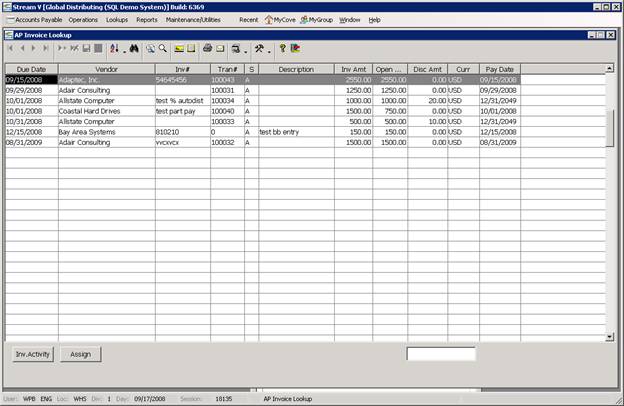
The AP Invoice Lookup program is a powerful allows you to locate accounts receivable invoices and to view detailed information about each invoice displayed by the program including invoice header and line item information, payment activity and shipping information. The Invoice Inquiry program also allows you to print invoices, create fax files which may be used to fax invoice copies directly out of the system and to view, edit or create the invoice and accounts receivable comments which may be attached to specific invoices.
The Invoice Lookup program presents you with a list of the invoices which have been entered into your system. The Invoice Inquiry program allows you to select the sequence in which the invoice records are displayed by the program and it allows you to locate individual invoices based on the display sequence being used. Once you have located and selected a specific invoice record (by highlighting it with the light bar), you may use the accelerator keys which are available in the program to perform various tasks. These procedures are described in the following sections.
More:
 Zoom - AP Invoice Detail Panel
Zoom - AP Invoice Detail Panel