Bill of Materials
The Bill of Materials report is used to output detailed information about each of the Bills of Material that have been defined on your system.
Selection Options: The Bill of Materials report includes the following selection options.
Select Item Range From: Allows you to select only the Bills Of Materials that have been set up for the selected items (range of top level items). Once you have checked this selection, the system will allow you to use the Prompt Button or Prompt Key to select the item range to be used from the Catalog Selection List.
Type IN: Allows you to select only the Bill of Materials which have the selected BOM Type or Types. All BOM Types are included on the report when the default selections are used.
Exclude Status EQ: Allows you to exclude Bills of Material which have the selected status. This selection defaults to I (to exclude inactive Bills of Material), but you can uncheck the selection to include all Bills of Material regardless of status.
Output Format:
The following section displays a sample of the output produced by the Bill of Materials Report. This sample is based on the default List and Label Template for the report that is provided by Cove Systems. Please note that the report output and selection information can also be customized using the Advanced Reporting Options and the Design report options that are available in the system.
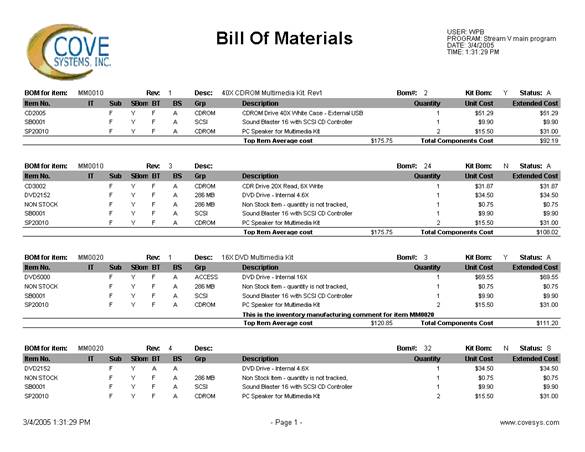
More:
 Bill of Materials Where Used
Bill of Materials Where Used