Income Statement
Produces a formal financial statement that summarizes operating activities (revenue and expenses) and non-operating activities (gains and losses) for a specific period of time, usually a month or a year, and the resulting net income or loss.
Selection Options: The Income Statement report includes the following selection options.
Accounting Year: Allows you to select only Journal Entries for the selected accounting year. This selection defaults to the current general ledger default accounting year.
Period Range: Allows you to select only the periods for which the income statement will be produced. The period range selection defaults to period 1 to the current general ledger default accounting period.
Division:
Department Range:
Report Title Line 1
Report Title Line 2
Print Account Numbers:
Print for Internal Use
Include Inactive Accounts:
Print Consolidated Statement:
Output Format:
The following section displays a sample of the output produced by the Income Statement. This sample is based on the default List and Label Template for the report that is provided by Cove Systems. Please note that the report output and selection information can also be customized using the Advanced Reporting Options and the Design report options that are available in the system.
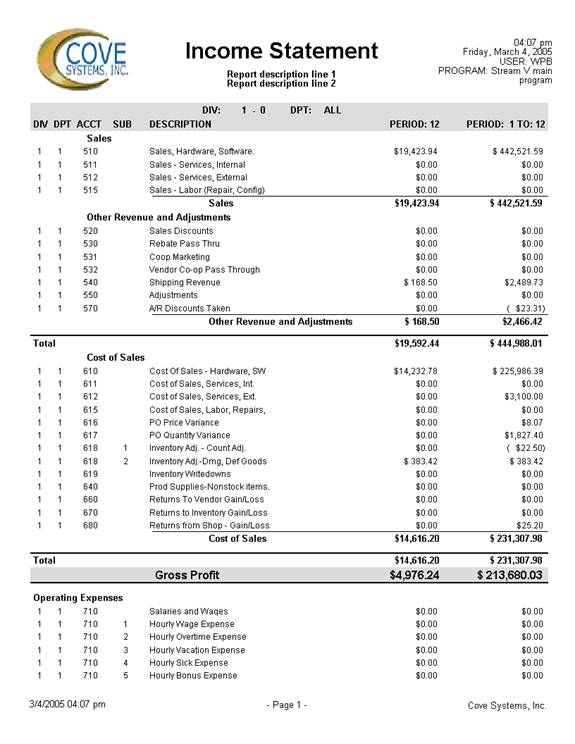
More:
 Balance
Sheet
Balance
Sheet