WIP Valuation Report
The WIP Valuation report documents the work in process value in a specific inventory location. The report details the component item numbers and quantities that have been “pulled” into the work in process sub-ledger by the Shop Floor system. It lists components items that have been moved into the production system and that have not been converted into finished products. The WIP Valuation report does not include any nonstock items (nonstock items are not tracked by the inventory control system), or byproducts (byproducts are items that are produced by the shop order completion process – they have negative quantities in the bill of material and shop line records).
The WIP Valuation report is used along with the Inventory Valuation report and the Aged Pending Inventory report, to substantiate the inventory value that is shown in the General Ledger, and it is also used to verify the items and quantities that have been pulled into production and that are being processed on open shop orders.

WIP Valuation Report – Selection Options
Loc: Inventory Location. The WIP Valuation report must be run separately for each inventory location in which you have any shop floor transactions being processed (normally shop floor transactions are processed in only one inventory location).
Status: Shop Order Line Status. The WIP Valuation report defaults to include only open or “O” status shop order lines. Only shop order lines that are both open and which have a pulled quantity greater than zero are included on the report.
Item Numbers From/To: Selects only the component items which are included in the specified item number range.
Prodline From/To: Selects only the component items which are assigned to product lines in specified product line range.
Group: Allows you to select only the work in process records for items assigned to the selected product group
Vendor: Filters the report to include only component items which have the selected vendor assigned as the default vendor for the item in the Product Catalog file.
WIP Valuation Report – Advanced Selection Options
Entered By: Allows you to select only shop order lines that were entered by the selected operator (the operator initials should be loaded into the selection window.
Body Lines Only for Export: This checkbox selection allows you to output only the report body (no header or subtotal information is included). This output option is used to export the report output to csv or excel
Output Format:
A sample of the output from the WIP Valuation report is shown below.
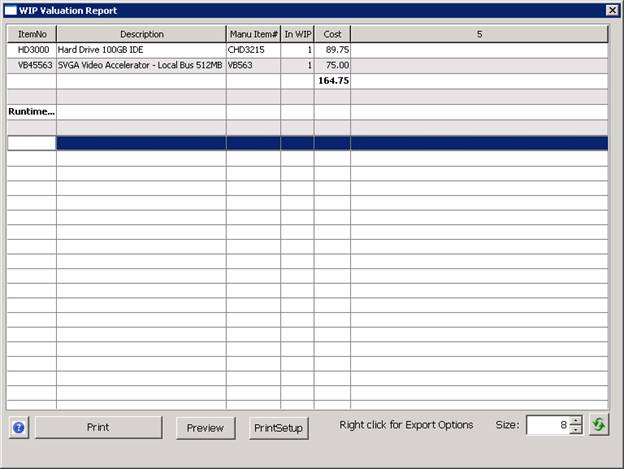
More:
 WIP Valuation Report Detail
WIP Valuation Report Detail