Bill of Materials Line Detail Panel
The Bill of Materials Line Detail panel is used to define, view, and manage the component items and quantities that are included in each of your Bills of Material.
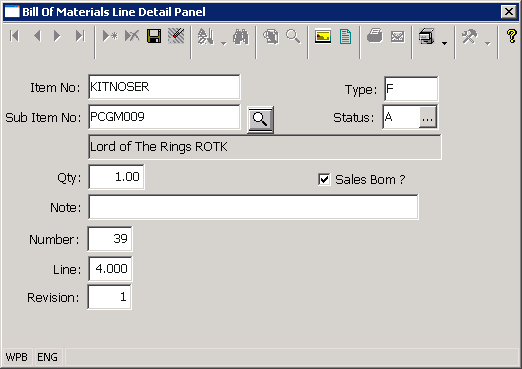
The Bill of Materials Line Detail Panel allows you to
• Input and Edit the line item detail (component and byproduct items and quantities) for the selected Bill of Materials.
• Delete an existing line item from the selected bill of materials.
• View and Edit the Bill of Materials Comments for the selected bill of materials line item or the associated bill of materials header.
• View and Edit the Inventory Manufacturing Comment for the inventory item displayed in the Bill of Materials Line Detail panel.
The Bill of Materials Line Detail Panel is displayed when you select the Zoom or the Insert option in the Bill of Materials Line Lookup program. The Bill of Materials Line Detail Panel is displayed when you use the Zoom option to edit an existing BOM line item and it is also displayed when you use the Insert option to add a new component or byproduct to the Bill of Materials from the Bill of Materials Line Lookup program.
When you use the Insert option to create a new BOM line item in the Bill of Materials Line Lookup program, the system displays the BOM Line Detail Panel and it prompts you to select the component item to be included in the BOM. Once you have selected a valid item,
When a valid Bill of Materials is selected in the Bill of Materials Line Lookup program and the Zoom option is selected, the system activates the Bill of Materials Line Detail Panel and it loads the panel with the information for the selected Bill of Materials Line Item.
More:
 Delete Button - Delete Bill of Materials Line
Delete Button - Delete Bill of Materials Line