Catalog Management
The Catalog Management Program displays the Catalog records in your system in a list or browse based format
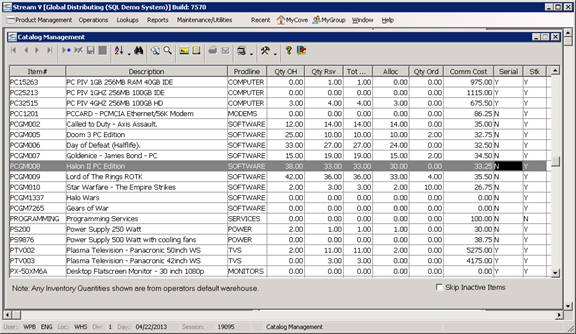
The Catalog Management program allows you to display and locate Catalog Records using any of the several different display and search sequences that are available in the program. The Catalog Manager program also allows you to perform the following tasks.
• Create New Catalog and Inventory records
• View and Edit existing Catalog records.
• View and edit the Inventory Items that have been created for each Catalog record.
• View the Bin Details and Warehouse Activity records for each Inventory Item associated with each Catalog record.
• View the Inventory Activity for each Inventory Item associated with each Catalog record.
• View the Bills of Materials that have been created for the selected Catalog Item.
• View and Maintain other information associated with the Catalog record
When the Catalog Manager is selected from the Menu, the system activates the program and it displays the records that have been entered into the Catalog file using the default display sequence.
More:
 Display and Search Sequences
Display and Search Sequences