Credit Request Lookup
The Credit Request Lookup displays the open Credit Requests in your system. The Credit Request Lookup can be used to display All open Credit Requests or the open Credit Requests for a single customer or a single invoice. The Credit Requests which are displayed in each situation is based on where the program is activated from.
The Credit Request Lookup allows you to
• View open Credit Requests
• Create a new Credit Request for a Customer or Invoice
• Remove an open Credit Request
The folllowing link can be used to view more information about Credit Requests.
AR Foreign Currency
Processing This section describes how foreign currency transactions
are processed by the StreamV Accounts Receivable System. It provides an
overview of how foreign currency orders and invoices are created, how foreign
currency payments and adjustments are processed, and how realized and unrealized
exchange rate gains or losses are recorded in the system. House Currency StreamV supports a single “House Currency”. The House
Currency is the currency that your company operates with. US dollars or
USD would be the typical house currency used for a business operating in
the United States, Australian dollars or AUD would be the typical house currency
used for a business operating in Australia, The Euro or EUR would typically be
used as the house currency for a company operating in the Euro Zone (Italy,
Spain, Germany, etc). The House Currency used by StreamV is specified at startup
and should normally never be modified. Cove has converted some sites from
obsolete currencies- like the Italian Lira, Spanish Peseta, Finnish Mark to the
Euro, but this is not a normal occurrence and it requires special processing and
expertise to accomplish. The House Currency used by the System is stored in a System
Policy record F248:HOUSECUR. This record stores the currency code that is
associated with your House Currency (USD for US Dollars). The StreamV General Ledger and other Accounting Systems use
House Currency for reporting purposes. All General Ledger Transactions are
booked in your house currency, and both house and foreign currency invoices are
valued at their house currency amounts on reports such as the Accounts
Receivable Aging. Foreign Currency A foreign currency transaction is any transaction that is
processed using a currency other than you house currency. Foreign Currency
Orders and Invoices store some amounts in foreign currency (the prices,
commission cost, discount, sales tax, and shipping amounts) and some amounts in
house currency (item cost information). An exchange rate is also stored in
each foreign currency invoice, and this rate can be used to determine the house
currency value of any foreign currency invoices in the system. Currency Records The different currencies that can be used in StreamV
are defined using the Gencode Table CURRENCY The CURRENCY table contains a record for each currency code
that you wish to make available in the system. The currency codes can be a
mazimum of 3 characters long. Each record in the currency table also
contains a description field which can be used to provide a longer description
for the currency. StreamV requires at least one currency record – for the
House Currency you wish to operate with. Other currency codes are
optional. The Currency records in the system are used to specify the
currency to be used as a default by Master records (such as vendors, and
customers), and the currency to be used for specific documents or transactions
such as sales orders, purchase orders, and accounts receivable or accounts
payable invoice and payment transactions. A default currency (normally your house currency), is used
during customer and vendor setup, and this default currency can be changed or
not based on system security settings. If a customer or vendor wishes to do business with you in a
currency other than your house currency, and you have made the currency field
available, the currency to be used for the customer or vendor can be set to the
desired currency code (such as CAD for Canadian Dollars). This code will
be used as the default currency for the customer or vendor when you process
transactions for the company. The ability to process transactions in a currency other
than the customer or vendor default currency is based on system security
settings, not the currency that is assigned to the company. The system
allows you to process transactions in multiple different currencies for a single
customer or vendor (a CAD customer on a system running USD as the house
currency, can have CAD, USD, or other foreign currency orders, invoices and
payments processed for them). Separate customer and vendor records are not
required. Exchange Rates The system allows you to store currency rates for each
currency that you use. The currency rate records are stored in the
CURTABLE file. Each currency rate record consists of a published rate, an
actual rate, and the date range that the rate is effective for. At least
one currency rate must be entered into the system – for your house curency, and
the rate in this currency rate record must be set to 1.0. The date range
for this default currency rate record can be set to cover all dates that you may
use (i.e. 01/01/1980 – 12/31/2049). If you use currencies other than your house currency in the
system, you will also need to create currency rate records for the other
currencies you wish to use. Rate records for these foreign currency can be
entered on a regular basis (daily, weekly, monthly) to allow the system to use
current exchange rate information when processing transactions. New
currency rate records are normally entered to handle exchange rate changes (vs
modfiying the rate in existing records). This allows you to easily view
exchange rate history. Current Exchange Rate The most current exchange rate for eaxh currency (based on
the date in the currency table record ) is known as the current exchange
rate. The current exchange rate is used by the system when creating sales
orders, creating accounts receivable invoices, processing ar payment
transactions and when running accounts receivable reports.. Historical Exchange Rate As each accounts receiable invoice is created, the system
stores the current exchange rate for the currency being used for the invoice in
the document. The exxchange rate stored in the document is referred to as
the historical exchange rate. The rate recorded in each documrent is not
changed after the document is created – even when the current exchange rate for
the currency is updated. This allows you to compare the house currency
value of the invoice against the current value of the invoice (represented by
the most current exchange rate for the invoice currency). Realized Currency Gain or Loss StreamV automatically records realized exhange rate gains
or losses during payment processing. It does this by comparing the
historical rate in the invoice being paid to the value of the payment being
applied (the invoice is valued using the historical rate, and the payment is
valued using the most current exchange rate for the currency being
processed. If the exchange rate in the invoice and the current exchange
rate being used for the payment are different, the system automatically records
the exchange rate gain or loss that is realized when the payment is
received. Unealized Currency Gain or Loss The open AR Foreign Currency Invoices in StreamV are valued
using the Historical Exhange rate stored in each invoice. When an Accounts
Receivable Aging report is produced, any foreign currency invoice amounts are
converted to house currency using the historical rate. The House or house
currency value of all of the open AR Invoices should match the balance in your
Accounts Receivable Control account in the General Ledger. In some cases, you may wish to either determine or
determine and record the amount of unrealized currency gain or loss for the open
foreign currency invoices in your system. This unrealized gain or loss is
the amount you would realize if the foreign currency invoices were all
paid off using the most current exchange rate for each foreign currency. To allow for this type of analysis and adjustment, the
StreamV AR Agings produce a summary section for each currency – this section
shows the total amount that is open for each currency and the value of the open
invoices based on the most current exchange rate for the currency. When the aging is run for a single foreign currency, the
report provides you with The amount of the open invoices in the invoice currency
(this is reference information). The value of the invoices based on the open invoice amount
and the historical rate in each open invoice document (the house value of the
invoices). The value of the invoices based on the open invoice amount
and the most current rate for the invoice currency (the value of the invoices
based on the current excahnge rate for the invoice currency. The amounts shown on the AR Aging can be used to book
unrealized exchange rate gains or losses when required. Unrealized
Exchange Rate Gains and Losses are not automatically posted by the system.
If you wish to recognize the unrealized gain or loss for some reason (typically
financial reporting purposes), the unrealized gain or loss is posted using
a manual journal entry. The manual entry is normally reversed after the
reporting period/ More:
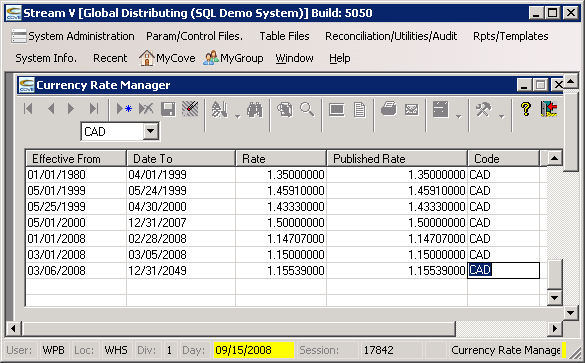
 AR Foreign Currency Processing Overview
AR Foreign Currency Processing Overview