Ecommerce – COM Object Errors in the Windows Event Viewer When Trying to Access Ecommerce.
On new installs of Ecommerce you may receive the following error in the Windows Event Viewer when attempting to access the Ecommerce system.
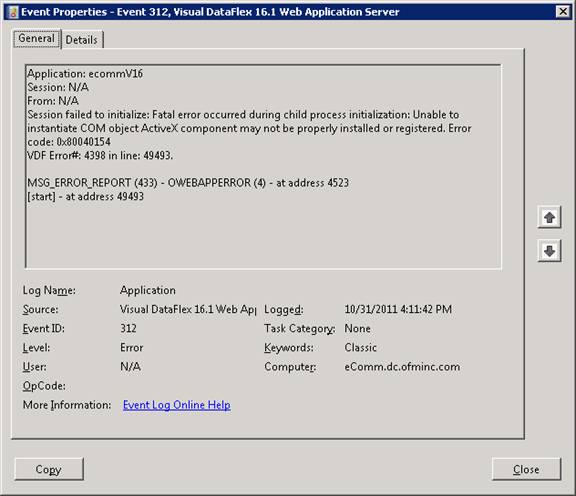
Versions of the ecommerce executable with a date greater than June 2011include support for real-time credit card processing. These and other COM objects are downloaded, installed and registered automatically by the Stream V application executable.
After installing the DataFlex Web Application Server it is required that the StreamV.exe program be executed on the webserver machine. This step creates the required directory structure, log files and installs the required COM objects.
Note: Depending on your DataFlex license, you may receive the following message when executing the Stream V program for the first time.
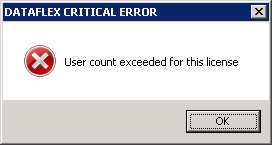
Should this occur, click on the OK button in the error message, exit Stream V when it loads, navigate to the programs directory on the webserver machine and manually execute the StreamVOCXInstaller.exe.
More:
 Ecommerce - Locating where to edit
formatting records.
Ecommerce - Locating where to edit
formatting records.