Ecommerce – Location Icons in CatalogDetail.asp
The Stream V Ecommerce system supports displaying icons for each warehouse location listed in the CatalogDetail.asp page as shown below with the green circle displayed in the screenshot below next to the DAL, TX location.
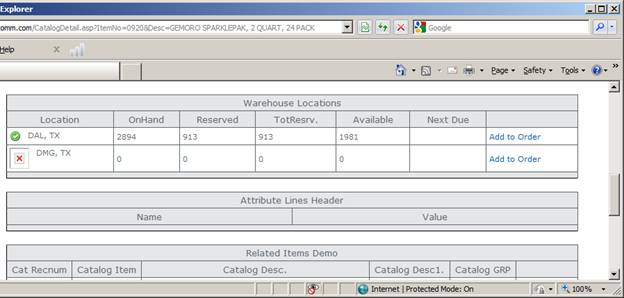
Locations are assigned an icon to display by the Textdata record WBO:ECOMEXT1:”Location” where “Location” is the three character location defined in the Deptcost table. The text section of the record contains the path and image name to use for display.
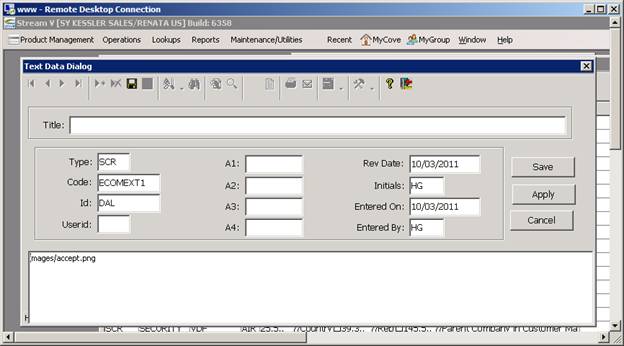
The Stream V Ecommerce system supports a total of two image records that can be assigned to a location. In the next section we will show a simple example of displaying a green icon when product is available and a red icon when a product is out of stock or on backorder.
More:
 Ecommerce - Using Multiple Location
Icons in CatalogDetail.asp
Ecommerce - Using Multiple Location
Icons in CatalogDetail.asp