Field Level Help
The second type of help available in the system is the information that is built into the database and stored along with the data for your company. This “built in” information consists of data that is supplied with the StreamV system and updated along with it, and other data that can be customized by your company to display your specific field usage information or data entry rules to your employees.
Field level help provides a definition for each of the data files and fields in the system. This help information describes the validation options and requirements for each field. The field level help can be accessed from inside the application by selecting a field and pressing the ALT + F1 keys.
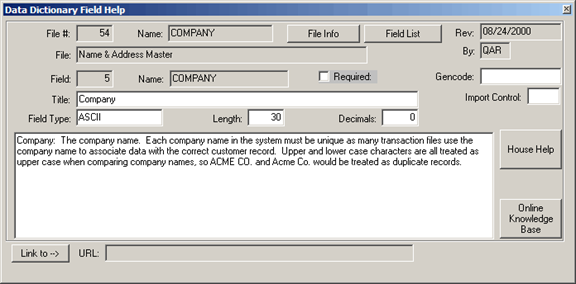
Field Level Help option being accessed using the right mouse menu in the Customer Manager.
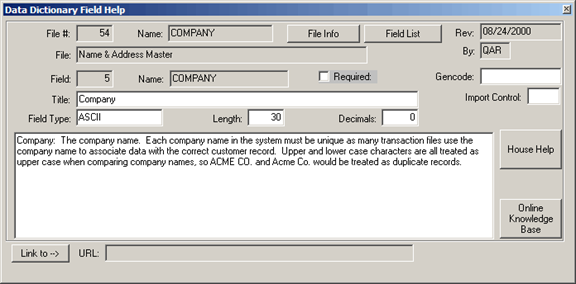
More:
 Cove Help
Cove Help