GL Account Descriptions
The GL Account Descriptions report can be used to display or output the account numbers and descriptions that have been entered in the General Ledger Account Description File. The GL Account Descriptions report allows the operator to list the accounts in the system in account number order, account name order, or in sort sequence order. The report also allows the user to select all accounts or only those accounts with the specified type or status.
Selection Options: The GL Account Descriptions report includes the following selection options.
Account Status IN: Allows you to select only the General Ledger Accounts that are set to the selected status code or codes.
Account Types IN: Allows you to select only the Bill of Materials which have the selected BOM Type or Types. All BOM Types are included on the report when the default selections are used.
Sequence By: The Sequence By Selection determines how the report output will be sorted or sequenced. Valid options include by Account (account number), Name (account name) or Sort (by the sort sequence defined for the account).
Output Format:
The following section displays a sample of the output produced by the GL Account Descriptions Report. This sample is based on the default List and Label Template for the report that is provided by Cove Systems. Please note that the report output and selection information can also be customized using the Advanced Reporting Options and the Design report options that are available in the system.
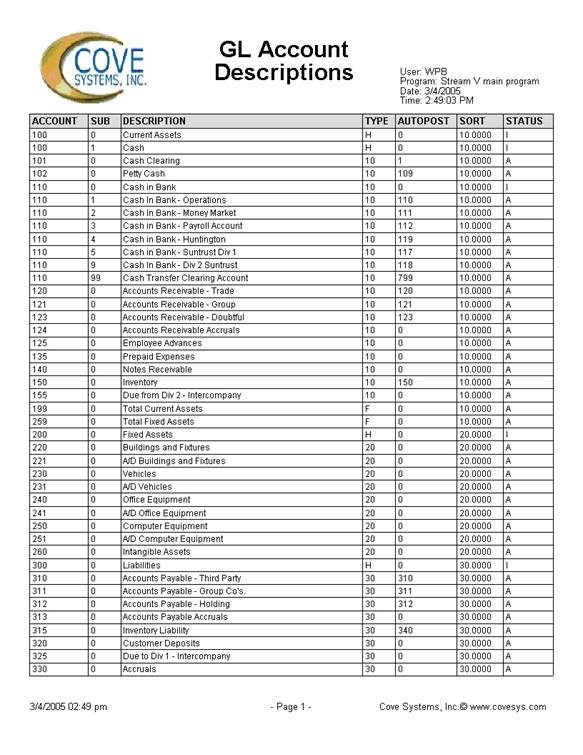
More:
 Journal Entry Proof
Journal Entry Proof