Journal Entry Proof
The Journal Entry Proof can be used to produce a report of one or more journal entries. The Journal Entry proof outputs the selected journal entries in Journal Form (each journal entry is output in total in journal entry sequence). The Journal Entry Proof allows you to select the journal entries to be included in the report based on an Accounting Year and period range, and or a journal entry number range. The report also allows you to select the journal entries to be included based on the general ledger source or the journal entry status. Additional options allow you to print any extended detail that is available for the journal entry or to print only journal entries that are out of balance.
Selection Options: The GL Account Descriptions report includes the following selection options.
Accounting Year: Allows you to select only Journal Entries for the selected accounting year. This selection defaults to the current general ledger default accounting year.
Period From: Allows you to select only the journal entries for the selected accounting period or periods. This selection defaults to the current general ledger default accounting period.
JE From: Allows you to select the journal entry number range to be included on the report.
Status IN: Allows you to select only the journal entries that have the specified status code or codes. Valid status codes include P (posted normally), N (new entry, not posted or included in account balances), and V (voided, posting failed and amounts are not included in the account balances).
Source IN: Allows you to select only the journal entries that have the specified source code or codes. The Valid Journal Entry Source Codes are described in the reference section of this document.
Print Extended Detail:
Print Only Unbalanced JE’s:
Output Format:
The following section displays a sample of the output produced by the Journal Entry Proof Report. This sample is based on the default List and Label Template for the report that is provided by Cove Systems. Please note that the report output and selection information can also be customized using the Advanced Reporting Options and the Design report options that are available in the system.
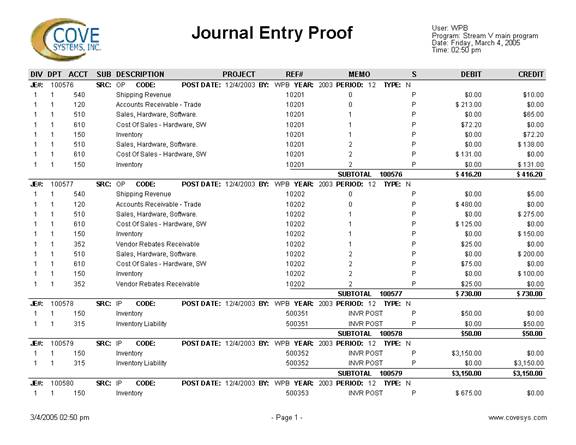
More:
 GL Journal Postings
GL Journal Postings