Image Detail
The Image Detail program is used throughout the StreamV
system to add and to display image records. The Image Detail program is
normally accessed using the Zoom option in programs that display image records
(such as the Images Lookup). 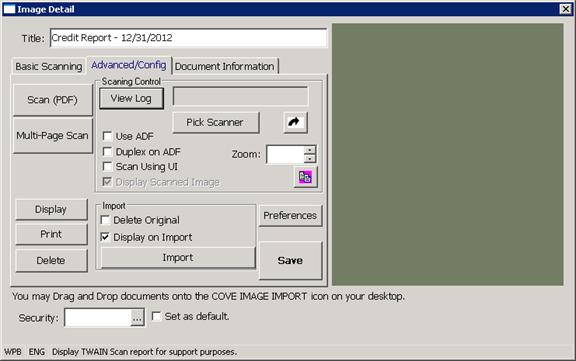
The Image Detail program is divided into several different sections. The Main section of the program displays the title of the document or image, and a window and checkbox that are used for Image Security. The right side of the Main section of the program also displays a window that can be used to display some file types.
The program also contains three Tab Pages that are used to organize the information in the image record.
More:
 Display Button
Display Button