Invoice Line Serial Numbers Lookup
The Invoice Line Serial Numbers Lookup program displays the serial numbers associated with the selected accounts receivable invoice line. The Invoice Line Serial Numbers Lookup is normally called from the Invoice Lines Lookup or another program that allows you to select a specific invoice, credit memo, or loaner invoice line item.
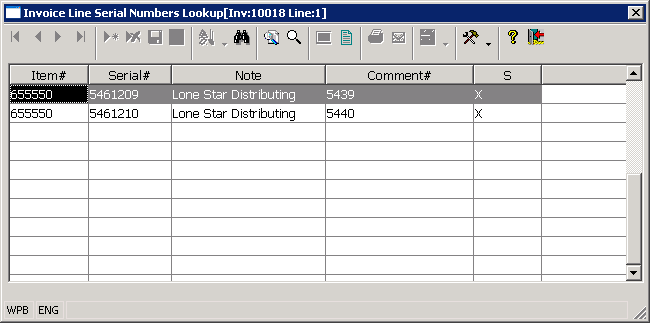
The Invoice Line Serial Numbers Lookup also allows you to access detailed information about each Serial Master record displayed in the program. This information includes the vendor and cost for the item, the current status and ownership information for the item, and the Serial or transaction history for the selected item/serial number combination.
When an accounts receivable invoice line is highlighted and the serial numbers option is selected, the system activates the Invoice Line Serial Numbers Lookup program. As the program is activated, it checks the serial flags for the selected invoice line item. If the item is not serialized, the program displays a “Not a serialized item” message to inform the operator there is no serial detail for the selected line. If the selected invoice line item is a serialized item, the program locates and displays the serial records that are associated with the invoice. Once the serial records associated with the invoice are displayed in the program, you may use the Zoom option to view detailed information about each of the serialized items or you may use the Expand option to view the transaction history for each item/serial number displayed in the program.
More:
 Zoom - Serial Detail Panel
Zoom - Serial Detail Panel