Print Statements
The Print Statements Program allows you to print customer statements. The Print Statements program is used to select the customers for whom statements will be printed, and to output the information to the appropriate form. The program will print statements for all customers that are selected, that have the STMT field in the Customer record set to Y, and that have open invoices.
Please Note: The Print Statements program is used only to select the customers and invoices to be printed out by the system. The output format that is used for each Customer Statement by the program is based on the Statement form or forms that have been installed on your system and these forms can be customized on a site by site basis.
Selection Options: The Print Statements report includes the following selection options.
• Statement Date: The Date to be used for the statement. This date is printed on the statement and also used when aging the invoices that are included on the statement.
• Include Activities Since: The Statement will include any payment or adjustment activity posted since the specified date for any of the invoices shown on the statement.
• Include Invoices Thru: Determines which invoices are included on the statement. This selection defaults based on the current date – to include all invoices created thru the current date, but it can be changed as required.
• Company Name Range: Selects only those customers which have open invoices and which have names that are included in the specified company name range.
• Accounts Receivable Operator IN: Includes only the customers who have one of the specified AR Clerks or AR Operators assigned to the customer in the Customer Master file.
• Account Status IN: Includes only customers who have a status code matching one of the selected status codes assigned to them in the Customer Master file.
• Companies with Balance Over: Includes only those companies who have an open accounts receivable balance that is over the specified amount
Output Format:
The Print Statements invoices program is used only to select the customers and invoices for which statements will be printed. The output format that is used for each statement by the program is based on the statement form that has been installed on your system and this form can be customized on a site by site basis.
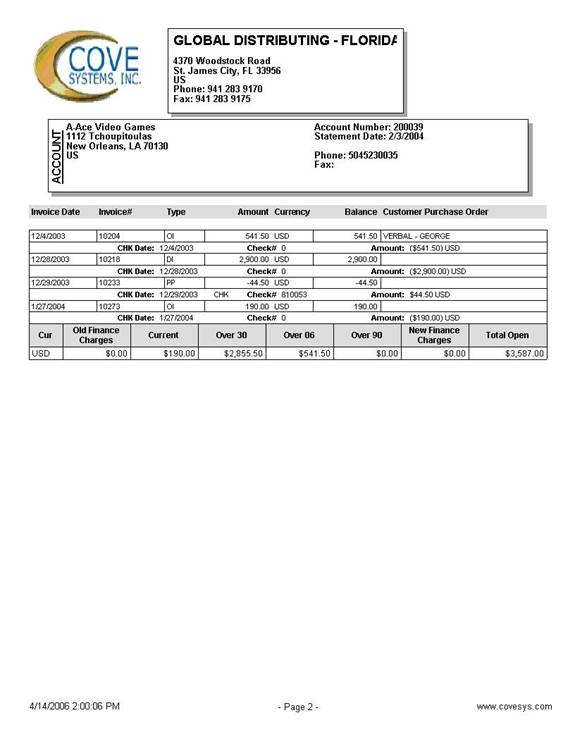
More:
 Email Invoices to Customers
Email Invoices to Customers