Purchasing Recommendations
The Purchasing Recommendations report produces a list of the items that should be purchased based on the current quantities for each item and the reorder information that has been specified for each item. The report is used to handle sales orders or inventory items that will be fulfilled/replenished using the warehouse fulfillment method (i.e. sales orders that will be fulfilled from your warehouse quantities).
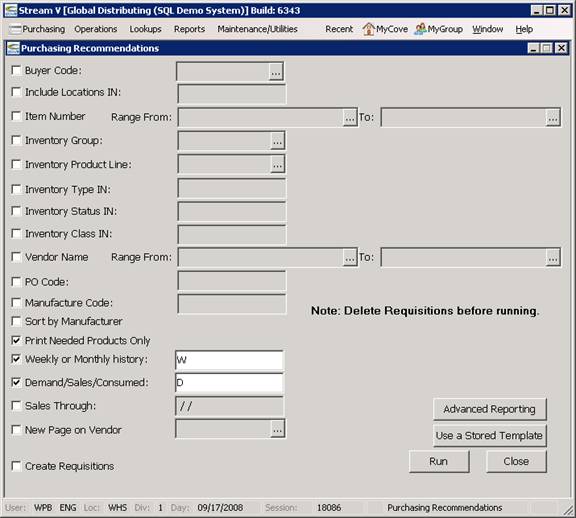
The Purchasing Recommendations report can be used to output a list of the items that the system recommends that you order and it can also be used to create requisitions for the items and quantities recommended by the system.
Selection Options: The Purchasing Recommendations report includes the following selection options.
• Buyer Code:
• Include Locations IN: The Locations IN selection allows you to specify one or more warehouse locations. If this selection is used, only purchase orders for the selected inventory locations will be included on the report. Multiple selections should be separated by a comma
• Item Number Range: Allows you to select only the purchase orders that were issued for items in the specified inventory item number range (and that meet the other selection criteria used for the report). Once you have checked this selection, the system will allow you to use the prompt button or the prompt key to access the Catalog Selection List so that you can select the Item Number range to be used by the report.
• Item Group:
• Inventory Product Line: Used to select only purchase orders for items assigned to the specified product line in the Inventory Master file. Once you have checked this selection, the system will allow you to use the prompt button or the prompt key to access the Prodline Selection List so that you can select the Product Line to be used by the report
• Inventory Type IN: The Type IN selection allows you to specify one or more inventory item types to be included on the report. If this selection is used, only purchase orders for items with the specified types will be included on the report. Multiple selections should be separated by a comma.
• Inventory Status IN:
• Inventory Class IN:
• Vendor Name Range: Allows you to select only the purchase orders that were issued to vendors in the selected vendor name range. Once you have checked this selection, the system will allow you to use the prompt button or the prompt key to access the Vendor Selection List so that you can select the Vendor Name range to be used by the report.
• PO Code:
• Manufacture Code
• Sort by Manufacturer
• Print Needed Products Only: Determines if the report output only items which have a needed quantity greater than 0. This selection defaults to Y (checked).
• Weekly or Monthly history: Determines if the report outputs weekly or monthly sales history.
• Demand/Sales/Consumed: Determines if the quantities output in the sales history section of the report are based on Sales (qty sold based on the location the order was shipped from), Consumed (qty sold and qty used in shop orders based on the location the order was shipped from) or Demand (qty sold and used in shop orders based on the preferred shipping location for the item). The preferred shipping location for an order is based on the warehouse location code tied to the zip code the order is being shipped to. This zip code information is optional and the demand information will only be valid if this information has been loaded into the Zipcode file.
• Sales Through: Determines the last date for which sales history is displayed on the report. This selection defaults to the current date. For example, if you run the report with monthly history and do not specify a date, the report will output the history for the current month and the prior 11 months. If you set the sales through selection to 3/17/06 the report would output the monthly history for month 3, 2006 and the prior 11 months, even if you ran the report on June 1st.
• Cost Bases: The cost to be used by the report. Valid cost basis include L (Last), N (Next), S (Standard) and A (Average) Cost. The report uses Last Cost as the default for this selection.
• New Page on Vendor:
• Create Requisitions: If a check is entered in this checkbox, the system will automatically create requisitions for the items that have a needed quantity when the report runs. If the checkbox is not checked, the report will output the selected information but it will not create any requisitions for the items.
• Text Information Box: The Text Information that is displayed on the right side of the report selections is used to display information about the report to the operator.
Output Format:
The following section displays a sample of the output produced by the Purchasing Recommendations Report. This sample is based on the default List and Label Template for the report that is provided by Cove Systems. Please note that the report output and selection information can also be customized using the Advanced Reporting Options and the Design report options that are available in the system.
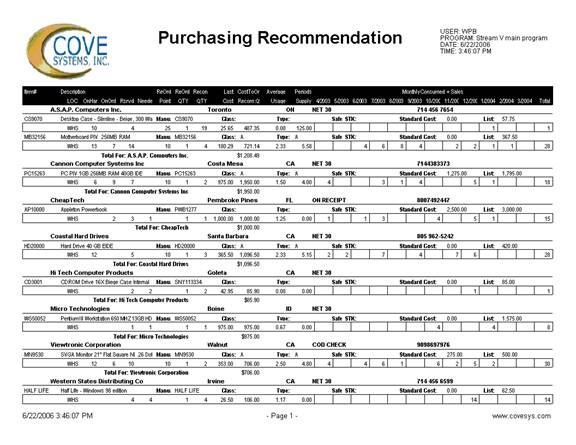
More:
 PO History by Item
PO History by Item