RA By Number
The RA By Number report produces a list of the return authorization records that have been entered into your system. The RA By Number report outputs the header information for each of the selected return authorization records. RA header information is information that applies to the entire return authorization, and it includes information such as the Customer and Shipto Address associated with the RA. Other information stored in each RA header record includes the RA currency, the RA (header) status and Type, and the reference and invoice number associated with the RA.
Selection Options: The RA By Number report includes the following selection options.
RA Number Range: Allows you to select only the return authorization records which are included in the selected RA number range.
RA Entered Date Range: Allows you to select only the return authorizations that were created or entered during the specified entered date range.
Company Name Range: Allows you to select only the return authorization records for companies that have names that are included in the specified customer name range.
Invoice Number Range: If an invoice number range is input for this selection, the report will only include those return authorizations that were issued for invoice numbers in the specified invoice number range.
RA Reference Number: If an RA reference number is entered for this selection, the report will only output those return authorizations that have the specified information entered into the reference number of the record.
RA Status IN: Allows you to select only the return authorization records that have the specified status code or codes. Valid status codes include O (open, nothing received), I (received into inventory and not disposed of), and C (closed or disposed of).
RA Type IN: Allows you to select only the return authorization records that have the specified source type or types. The RA type field is a user controlled field and the valid entries for can be controlled using a gencode table.
Select Code1 EQ: Allows you to select only the RA Header records which have the specified information entered into the Code1 field of the record.
Select Code2 EQ: Allows you to select only the RA Header records which have the specified information entered into the Code2 field of the record.
Print RA Comments: This selection determines if the comments associated with each return authorization should be output on the report. If a check mark is entered into this selection (the default value), the report will output the comments for each return authorization.
Output Format:
The following section displays a sample of the output produced by the RA By Number Report. This sample is based on the default List and Label Template for the report that is provided by Cove Systems. Please note that the report output and selection information can also be customized using the Advanced Reporting Options and the Design report options that are available in the system.
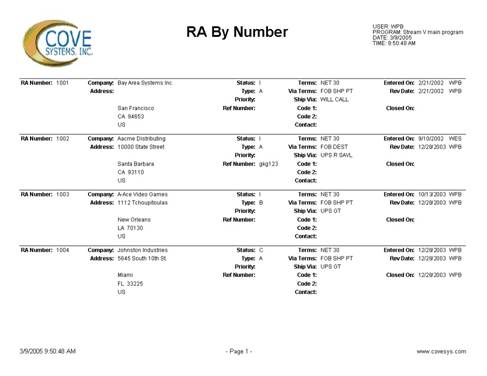
More:
 RA Details By Number
RA Details By Number