Account Lookup
The Account Lookup program provides an easily accessible and comprehensive account history for each account in the General Ledger.
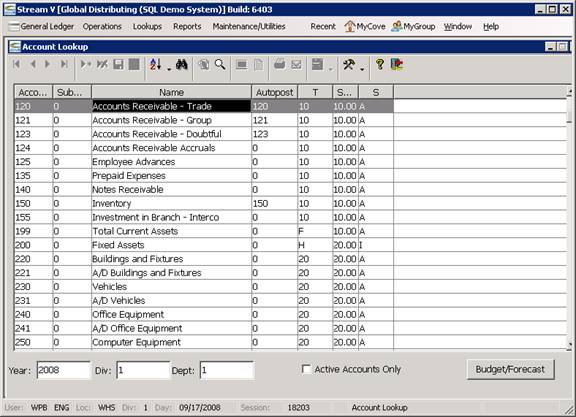
The Account Lookup program is a powerful inquiry tool that allows you to “drill down” through the detailed information that is associated with each general ledger account. The Account Lookup program allows you to see the account period totals and journal entry details that make up each General Ledger account balance, and the program also allows you to view and edit the Budget and or Forecast amounts that are also stored in the system for each account and period.
When the General Ledger Account Lookup program is selected from the menu, the program displays the Account Description records that have been entered into your system. You may display or sequence the Account Description records shown in the program by Account Number / Sub Account Number, by Name, by Autopost number or by the Account Sort field. The display sequence to be used by the program can be selected by pressing the left mouse button on the column headings or by using the Sort Button that is located on the Standard Toolbar. Once you have accepted or changed the sort sequence used by the program, you may search for a specific account by keying in the appropriate information (or a portion of it), or by using the Search Button to enter a search string based on the display sequence being used.
When the Account Lookup program is activated from the menu, the program will display the default general ledger year that has been set in the system and the division and the department assigned to the current operator.
Year/Div/Dpt: The year, division, and department windows that are displayed in the bottom section of the Account Lookup program are used to determine which period totals and journal entry detail will be displayed by the program, and this information can be changed as required.
Once the year, division and department information have been accepted or changed as required, the operator can drill down through the account totals and the transaction detail for each account by using the Expand and the Zoom Keys as explained below.
More:
 Expand - Account Period Lookup
Expand - Account Period Lookup