Accounts Payable Aging
The Accounts Payable Aging report produces an aged listing of your open accounts payable invoices. It can be used to determine the total amount of your open accounts payable invoices at a specific time, or to view the status of the open accounts payable for a specific vendor, or vendor or invoice type.
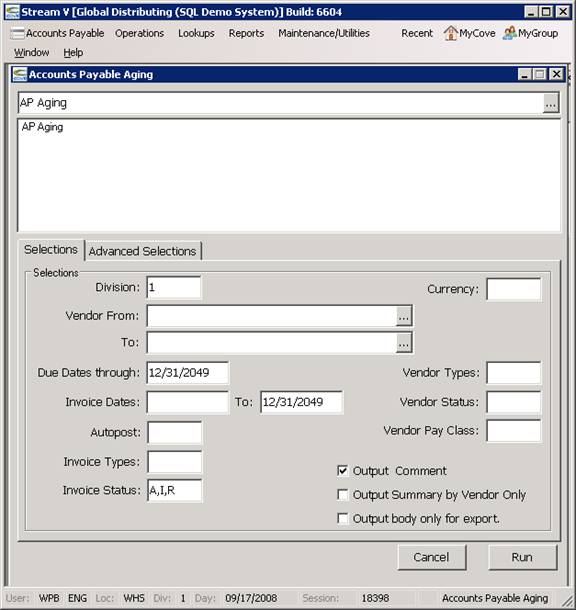
Selection Options: The Accounts Payable Aging report includes the following selection options.
Division EQ: Selects only those accounts payable invoices which are posted to the specified Division
Currency EQ: Selects only those invoices that were entered with the specified currency code.
Vendor From and To: Selects only the open invoices for vendor companies in the selected range.
Due Dates through: Allows you to select only the accounts payable invoices that have due dates less than or equal to the specified date.
Invoice Date Range: If a date range is entered for this selection, the report will only output accounts payable invoices with invoice dates in the specified range. The report defaults to include all invoice dates.
Autopost: Allows you to select a specific accounts payable autopost. StreamV allows you to maintain multiple different Accounts Payable Control Accounts in the General Ledger. If this option is being used, the AP Autopost Selection can be used to filter the report to include only the invoices for a specific autopost. If an autopost is not specified, all accounts payable autoposts are included.
Invoice Types IN: Selects only those accounts payable invoices which have the specified type.
Invoice Status IN: Selects only those invoices which have the specified Status Code(s). This selection defaults to include status code A (Active and available for payment), I (In transit not yet available for payment), and R (Received not yet available for payment). The I and R codes are used by the optional Advanced Shipment Notification System when it automatically creates and clears AP invoices for inbound inventory shipments from your vendors. Status S or Submitted invoices are not yet posted to the GL, are not available for payment, and are not included in the report by default.
Vendor Types IN: Outputs the open invoices for any vendors who are assigned the specified Vendor Types in the Vendor Master File.
Vendor Status IN: Outputs the open invoices for the vendors which are assigned the specified Status Code. Valid Status codes include A (active normal status), H (Hold vendor is on hold and system blocks entry of new purchase orders), and I (Inactive system blocks all processing for the vendor company).
Vendor Pay Class IN: Outputs the open invoices for any vendors that are assigned the specified Pay Class in the Vendor Master file.
Output Comment Checkbox: This selection allows you to output any comments or text notes that have been created for the invoices that are listed on the report. The selection is ignored when you use the Output body only for export, or Output vendor summary only selections).
Output Summary by Vendor Only: If this option is selected, the report will output only a totals line for each vendor on the report instead of the outputting the individual open invoice detail and the totals for each vendor.
Output body only for export: This selection allows you to output only the invoice detail information (no report headers, footers, invoice comments, or subtotals are output) for export.
Advanced Selections
Buyer: Allows you to select only the invoices for vendors assigned to the specified Buyer code.
Department Range: Allows you to select invoices that were posted to the specified department range.
Output Format:
The following section displays a sample of the output produced by the Accounts Payable Aging Report. The Open Accounts Payable report outputs to a report grid object that can be used to view or print the report. The report grid object also supports other output options that allow you to export the report output to Excel, HTML or XML.
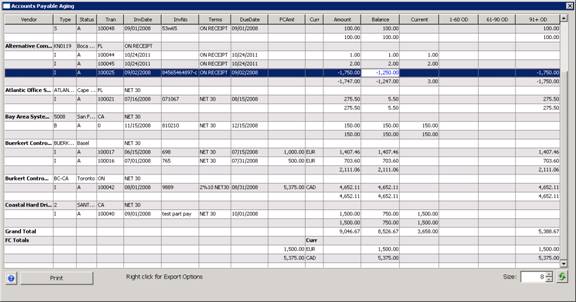
More:
 Open Accounts Payable
Open Accounts Payable