Accounts Receivable Journal
The Accounts Receivable Journal produces a comprehensive report of the changes to a specific accounts receivable control account. The Accounts Receivable Journal picks up all transactions that are posted to each accounts receivable account, including payment transactions, invoice adjustments, and other changes. The Accounts Receivable Journal includes transactions that are not shown on the Cash Receipts report. The AR Journal can be used to reconcile the changes to the accounts receivable sub-ledger and general ledger balances, and it can also be used to audit accounts receivable activity.
When the Accounts Receivable Journal program is executed, it runs through the journal entry lines in the selected accounts receivable control account for the specified date range.
Each of the journal entries in the accounts receivable control account should point to a specific accounts receivable invoice. As the program selects each journal entry line, the program automatically compares the total change to the invoice associated with the journal entry to the total amount of the journal entry detail for the invoice. If the invoice and journal entry detail are equal, the report continues to the next invoice. If the change to the invoice does not match the journal entry detail, the report outputs an error to let you know that there is a problem.
Selection Options: The Accounts Receivable Journal report includes the following selection options.
• Accounting Year: Selects only the activity posted to the selected accounting year.
• Period Range: Selects only the activity posted to the selected accounting period range.
• Account Number: The Account Number of the Accounts Receivable Control Account that the report is being produced for.
• Sub-Account: The Sub Account Number of the Accounts Receivable Control Account that the report is being produced for.
• Entered Date Range: Includes only the journal entries that were created during the selected entered date range.
• Collection Clerk IN: Includes only the transactions for customers who have one of the specified Collection Clerks or Dun Operators assigned to them in the Customer Master file.
• AR Clerk In: Includes only the transactions for customers who have one of the specified AR Clerks or AR Operators assigned to them in the Customer Master file.
• Batch#: Includes only the transactions that were processed using the specified batch number.
• Source In: This option allows you to select the journal entry source codes to be included by the report. This selection defaults to include all of the standard journal entry source codes that are generated during AR payment and adjustment processing. Please see the General Ledger documentation for a complete listing of journal entry source codes.
• Break Point: Determines the field that will be used as the break point or sort sequence by the report. The report will total each time the selected value changes. The prompt button located to the right of the window can be used to display and select from the valid entries for this option.
• Sort By: The date used by the report. Options include entered date (the date the transaction was actually processed based on the system date – this is the date that the valuation report reflects the change) and post date – a user definable date that can be used for accrual purposes and to show the date that a transaction should have been processed.
Output Format:
The following section displays a sample of the output produced by the Accounts Receivable Journal Report. This sample is based on the default List and Label Template for the report that is provided by Cove Systems. Please note that the report output and selection information can also be customized using the Advanced Reporting Options and the Design report options that are available in the system
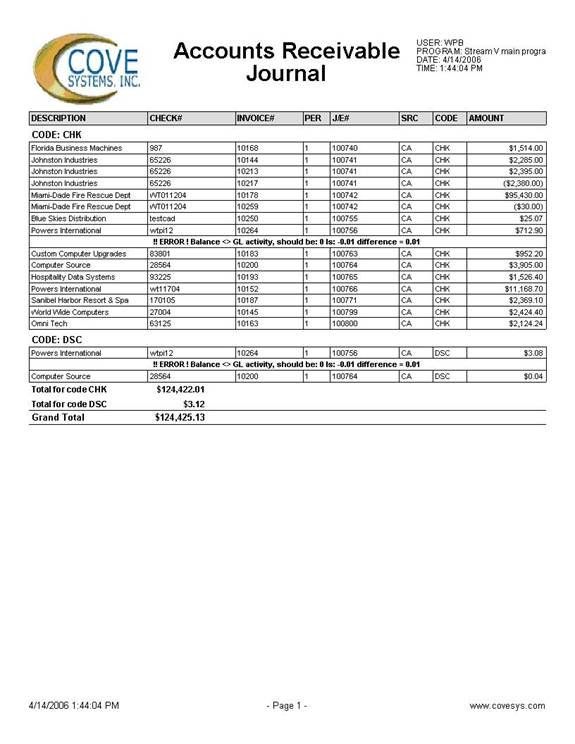
More:
 Cash Receipts Journal
Cash Receipts Journal