Cash Receipts Journal
The Cash Receipts Journal produces a report of the payments that have been received from customers and applied to open accounts receivable invoices. The report can be used to verify that the total amount of cash applied in the system matches the amount physically received from your customers.
The Cash Receipts Journal is normally run from the Cash Clearing Account (or for one of the cash clearing accounts if you use more than one). This is due to the fact that the clearing account contains the detail for each customer payment amount. As each customer payment is applied, the system creates a journal entry line to the clearing account being used during Cash Application, and it creates one or more journal entry lines for each of the accounts receivable invoices and amounts being paid.
The Cash Receipts Journal reports through the detail in the cash clearing account and lists each customer payment received during the selected date range. The report also produces an activity total and a summary breakdown listing the total for each payment type or pay code that is shown on the report.
Selection Options: The Cash Receipts Journal report includes the following selection options.
• Post Date Range: The date range for the transactions to be included on the report. The Post Date defaults based on the system date but it can be overridden by the operator as required to record the date on which the transaction should have been posted.
• Account Number: The Account Number of the Cash Account that the report is being produced for. The report is normally run against the cash clearing account since this is the account that contains the details for each customer payment.
• Sub-Account: The Sub Account Number of the Cash Account that the report is being produced for. The report is normally run against the cash clearing account since this is the account that contains the details for each customer payment.
• Batch Identifier: Includes only the transactions that were processed using the specified batch number.
• Source In: This option allows you to select the journal entry source codes to be included by the report. This selection defaults to include all of the standard journal entry source codes that are generated during AR payment and adjustment processing. Please see the General Ledger documentation for a complete listing of journal entry source codes.
Output Format:
The following section displays a sample of the output produced by the Cash Receipts Journal Report. This sample is based on the default List and Label Template for the report that is provided by Cove Systems. Please note that the report output and selection information can also be customized using the Advanced Reporting Options and the Design report options that are available in the system
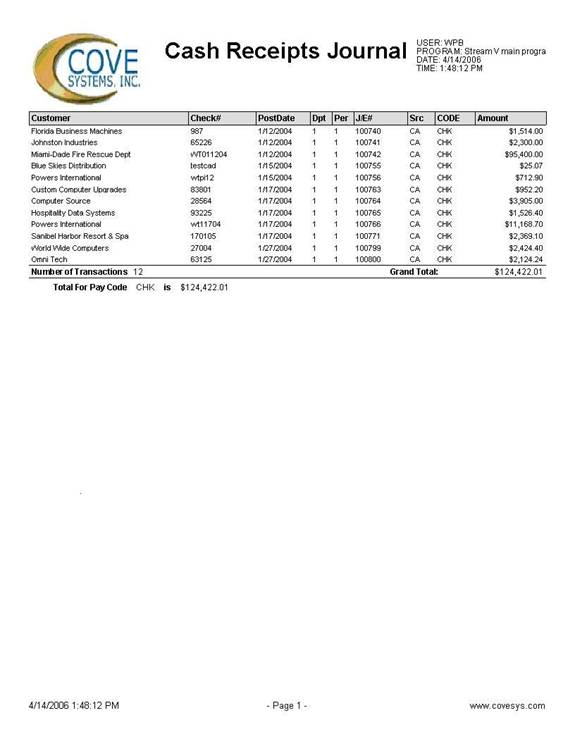
More:
 Cost of
Sales
Cost of
Sales