AP Check Register
The Accounts Payable Check Register Produces a list of the accounts payable checks that have been issued from the specified bank account.
Selection Options: The AP Check Register report includes the following selection options.
• AP Check Date Range: Selects only those checks with dates in the specified range.
• AP Check Number Range: Selects only those checks which have check numbers which are in the specified range.
• Company Name Range: Selects only the check records which have been issued to the selected Vendors or Companies.
• Division EQ: Selects only those check records which were posted to the specified division.
• Account EQ: Selects only the checks which were issued from the selected cash account. This selection is required and it defaults based on the default cash account that has been set for the Accounts Payable System. You may use the prompt button located to the right of the selection to display and select from a list of the valid cash accounts that have been set up on your system.
• Bank Type IN: Selects only those bank records which have the specified type codes. This selection defaults to include type C (Check) and type W (Wire Transfer) transactions. Type D (Deposit) and type B (Bank Fee, Misc. Charges) transactions are not included by default.
• Bank Status IN: Selects only those bank records which have the specified status code. Valid Bank Status Codes include A (active – normal situation for posted transaction), and V (voided – record in bank file was used and then voided – will not be re-used).
• Bank Source IN: Selects only those bank records which have the specified Source Code. This selection defaults to include CD (Computer Disbursements – used for Computer Checks, Wire Transfers) and MD (Manual Disbursements – used when a manual check is created in the Accounts Payable System).
• Invoice Currency EQ: Selects only those bank records that were used to pay invoices in the specified currency (the Bank record will always have the same currency as the invoices being paid).
• Output Invoice Detail: This selection allows you to output the invoice detail for the invoices that were paid with each check.
Output Format:
The following section displays a sample of the output produced by the AP Check Register Report. This sample is based on the default List and Label Template for the report that is provided by Cove Systems. Please note that the report output and selection information can also be customized using the Advanced Reporting Options and the Design report options that are available in the system.
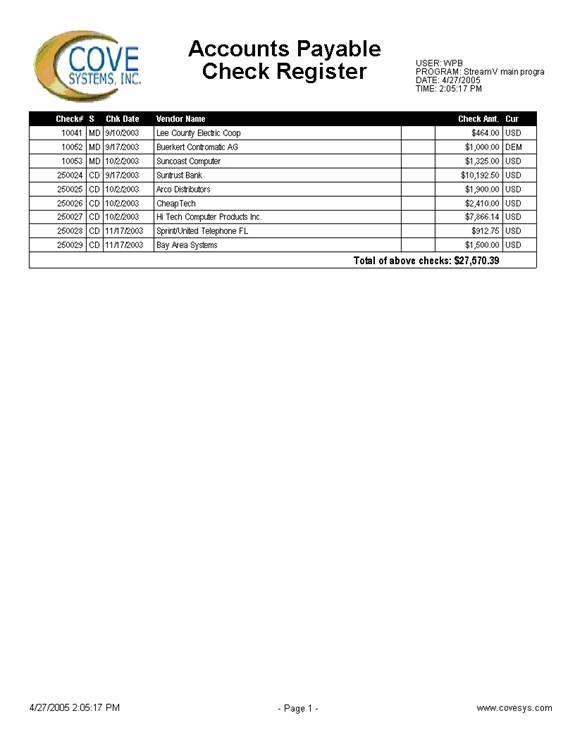
More:
 Cash Requirements by Due
Date
Cash Requirements by Due
Date