AP Line Editor
The AP Line Editor is used to create and edit the AP Distribution Lines for each accounts payable invoice.
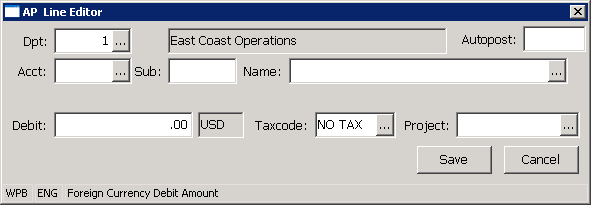
AP Distribution Lines are the journal entry lines that are used to distribute vendor invoice amounts to the appropriate general ledger accounts. An accounts payable invoice cannot be posted to the general ledger until the entire amount of the invoice has been distributed to valid general ledger accounts.
The AP Line Editor is executed when you use the Insert or the Zoom Option in the distribution section of the AP Invoice Entry program.
The Insert Option allows you to create a new AP distribution line for the invoice being processed.
When the Insert Option is selected, the system checks the Vendor being processed to determine if a default AP Distribution account has been set up in the vendor record. If so the system then checks to make sure the account is valid. If the account is not valid (the vendor field contains a non-existing account number, or an account that should not be posted to such as cash, accounts payable, etc.), the system will display a warning to the operator to notify them that the vendor needs to be updated. If the vendor default AP Distribution account is valid, the system will default the account into the AP Line Editor and the Account Number, Sub account Number and the Account Description will be displayed in the panel. At this point, the operator can accept or change the default account as required for the invoice being input.
If the Insert Option is selected and no valid vendor AP Distribution Account has been defined for the vendor being processed, the system will display the AP Line Distribution panel, and it will position the cursor in the Account Number field in the panel so that you can select the distribution account for the invoice.
The Zoom Option allows you to edit an existing AP Distribution line prior to saving the invoice. When a valid distribution line is highlighted and the Zoom Option is selected, the system activates the AP Line Editor and it loads the editor with the information for the selected distribution line.
Note: The AP Line Editor is not used when you are tagging receipts for inventory related invoices. When you tag inventory receipts in the AP Invoice Entry program, the system automatically creates a distribution line to the correct account for the amount of the tagged receipts. The lines created by the tagging process cannot be edited.
More:
 Tagging Lookup
Tagging Lookup