AR Aging with 2 Breaks
The Accounts Receivable Aging With 2 Breaks Report is used to produce an aging of open accounts receivable invoices. The AR Aging With 2 Breaks allows you to determine the breaks or the sort sequences that will be used by the report when outputting open invoices. The AR Aging With 2 Breaks Report can be used to verify the balance in the accounts receivable sub-ledger and to substantiate the accounts receivable balances in your general ledger. The report can also be used for collections purposes. The report allows you to quickly determine which customers and invoices are past due and it also automatically prints any AR Comments or Collections Notes that have been created for any of the open invoices shown on the report.
Selection Options: The AR Aging With 2 Breaks report includes the following selection options.
• Invoice Number Range: Includes only the open invoices with invoice numbers that are in the selected invoice number range.
• Invoice Date Range: Includes only the open invoices with invoice dates that are in the selected invoice date range.
• Company Name Range: Allows you to select only the accounts receivable invoices for the companies in the selected company range. The prompt buttons on the right hand side of the from and to windows can be used to display the Customer Lookup which can be used to specify the companies to be included on the report.
• AR Clerk IN: Selects only the records for customers who are assigned an AR Clerk or Operator that matches one of those specified in the selection.
• Only Overdue Invoices, Between: Includes only invoices which are overdue by a number of days that is in the selected range. The system calculates the number of days that each invoice is overdue by comparing the due date stored in each invoice to the date on which the report is run.
• First Break Point: This selection determines the first field that will be used for sorting the report output. This selection defaults to the Invoices Company field but it can be changed. The prompt field to the right of the selection can be used to display and select from a list of the fields that are contained in the Invoices file. This list can also be used to display and select from fields in other database files.
• Second Break Point: This selection determines the second field that is used for sorting the report output. This selection defaults to the Company Dun Op or Collections Clerk or Operator, but it can be changed. The prompt field to the right of the selection can be used to display and select from a list of the fields that are contained in the Invoices file. This list can also be used to display and select from fields in other database files.
• Aging Periods: The Aging Period Windows can be used to define the aging periods that are used by the report. These fields will default based on system parameters but can be changed as required.
• Print AR Comments: If the Print AR Comments option is selected, the report will output any AR or Collection Comments that have been entered into the system for any of the invoices included on the report.
• Print Customer Summary: If this option is selected, the report will not output the individual invoice detail for each customer and it will output only a summary total for each company included on the report.
• Print Grand Totals
Output Format:
The following section displays a sample of the output produced by the AR Aging With 2 Breaks Report. This sample is based on the default List and Label Template for the report that is provided by Cove Systems. Please note that the report output and selection information can also be customized using the Advanced Reporting Options and the Design report options that are available in the system
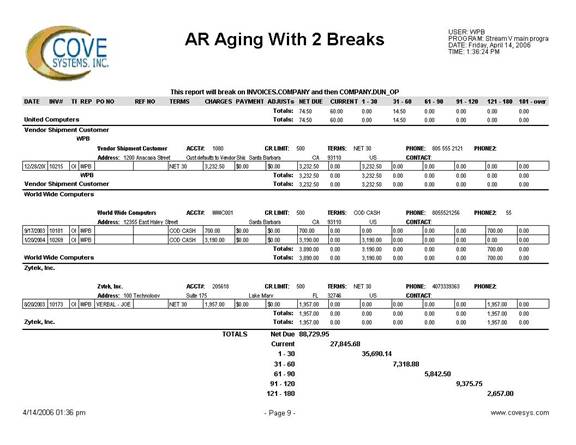
More:
 Invoice Register
Invoice Register