Bank Management
The Bank Management program is used to perform a variety of different bank management tasks. Some of the primary business processes that can be performed using the Bank Management program include:
• Viewing bank transaction details and the general ledger activity that is associated with each bank record.
• Clearing local and foreign currency bank transactions
• Creating miscellaneous deposit and charge transactions for bank activity that is not related to accounts payable or accounts receivable activity.
• Creating bank records for other activity such as payroll entries, and non-payroll related payments to principals, or employees.
• Processing bank transfers.
The Bank Management program also allows you to perform other bank related functions, such as updating bank records, resetting the printed flag in accounts payable checks, and un-clearing a check. These other options are described in the later sections of this document.
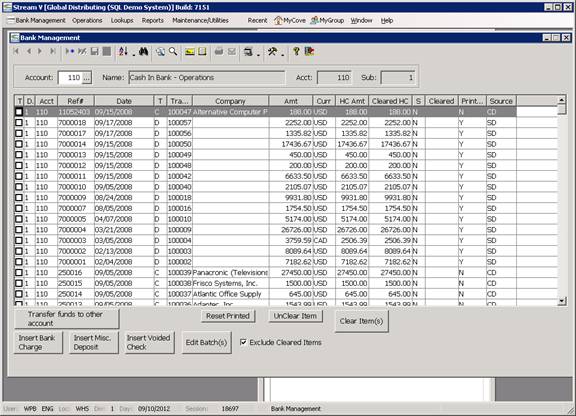
When you select the Bank Management program from the Bank Operations Menu, the program is activated and the cursor is positioned in the Account Field in the Header Section of the Program. The program may have a bank account automatically selected
More:
 Expand - Bank Journal Entry Activity Lookup
Expand - Bank Journal Entry Activity Lookup
 Transfer funds to other account Button
Transfer funds to other account Button