Bill of Materials Line Lookup
The Bill of Materials Line Lookup program is used to display and edit the component items and quantities that are included in a specific bill of materials.
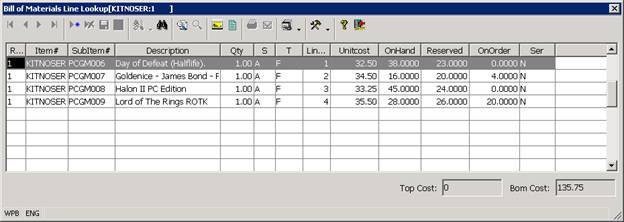
The Bill of Materials Line Lookup program allows you to.
• Create a new BOM or BOM Revision. The BOM Line Item Lookup is used to enter the components and component quantities into the BOM file when you create a new Bill of Materials.
• Display or edit an existing BOM. The Bill of Materials Line Lookup program allows you to display, add to, delete from, or modify the existing component information for the selected BOM. You may use the program to display or edit the components for an existing BOM by selecting the appropriate BOM in the Bill Of Materials Management program and then using the Expand option to access the program.
• View, edit or create Inventory Manufacturing comments for the component items shown in the program. An option that can be accessed using the More Menu allows you to view or edit any Inventory Manufacturing or BOM comments for the component or to create an Inventory Manufacturing comment for the component.
• View, edit or create a Bill of Materials Line Comment for the selected component. This option also allows you to view, edit or create a Bill of Materials Header Comment for the selected BOM revision.
The Bill of Materials Line Lookup displays the component items and quantities that are included in the selected BOM. The fields which are displayed for each component in the program can be customized, but the program normally displays the component item number and description, the quantity of the component required to build the top level item and the Stk flag from the Inventory record for each component (this allows you to id any non-stock items that are included in the BOM).
The Bill of Materials Maintenance Panel also allows you to add new BOM Line Items to a new or Existing BOM or to edit existing BOM Line Items.
When the BOM Line Item Maintenance Panel is selected, the system activates the program and it loads the program with the existing BOM Lines for the selected Top Level Item and BOM Revision. If you are manually entering a new BOM into the system, the program will not display any components.
The BOM Line Item Maintenance Panel is divided into a header section and a line item section. The Header section of the program displays the item number, item description and inventory average cost for the top level item being assembled. The program also displays the current total BOM cost per unit based on the components that have been included in the BOM. The cost information is updated whenever a BOM is loaded into the program or whenever the BOM component detail is changed.
Once the BOM Line Item Maintenance program has been activated, you may use the following accelerator keys to enter, display, or edit the component information for the selected BOM.
More:
 Insert - Add New Bill of Materials Line Item
Insert - Add New Bill of Materials Line Item
 Zoom - Bill of Materials Line Detail Panel
Zoom - Bill of Materials Line Detail Panel