Budget and Forecast Manager
The Budget and Forecast Manager is used to enter and maintain the Budget and Forecast amounts that can be specified for all accounts in the General Ledger. The Budget/Forecast Manager also provides a convenient way to compare actual General Ledger activity to budgeted and forecasted activity for a period or for an entire year. The Budget and Forecast Manager program can be accessed from the General Ledger Operations Menu, or from your MyCove or MyGroup menu (depending on your menu and program access options).
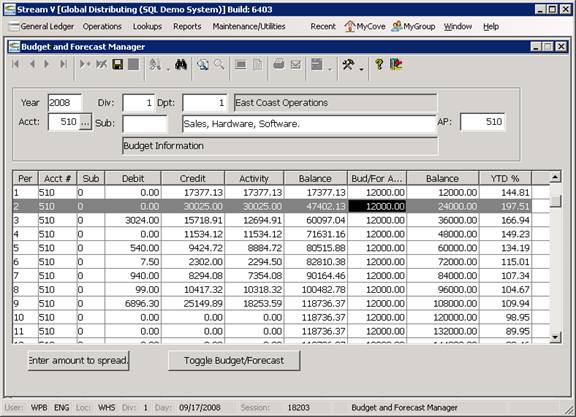
The Budget/Forecast Manager program is split into two main sections. The top portion of the program is used to select and display the general ledger account to be viewed or updated. The lower section of the program displays the account period records (account totals) for the year, division, and account selected in the upper section of the program.
The Budget/Forecast Manager program also contains two buttons. These buttons allow you to automatically load the Budget and Forecast amounts in the account period records for the selected account or to toggle (switch) the display between Budget and Forecast amounts.
Selecting an Account
When you select the Budget/Forecast Manager from the Pull down menu, the program is activated and the Year and Division windows are automatically loaded based on the information in your operator record.
Once the program is displayed, you should verify or change the accounting year and division as required and then select the account to be viewed or modified.
The General Ledger Account can be selected in the program using the following methods.
• You may manually enter a general ledger account number into the Acct window or an account description into the Account Description window and then use the Find Keys or Find Buttons to scroll through the general ledger accounts until the correct account is displayed.
• You may use the Prompt Buttons that are located next to the Acct, Description or Autopost fields to display the Account Description Lookup and select the desired account from the Lookup
• You may position the cursor in the Account, Description or Autopost window, and then use the Prompt key or the Prompt Button that is located on the Standard Toolbar to display the Account Description Lookup and select the desired account from the Lookup.
Once you have selected a valid account in the program, the Budget/Forecast Manager will display the account period records for the account in the year and division specified. The information that is displayed for each account in each period normally includes the actual debit, credit, and net activity amounts (which cannot be changed in the program) the budget or forecast amounts and a running total. The fields that are displayed in the lower section of the program can also be customized as required. The program also contains a button (described below) that allows you to “toggle” or switch the display so that it shows either the Budget or the Forecast amounts for the account.
More:
 Zoom - Account Period Detail Panel
Zoom - Account Period Detail Panel