Cash Requirements by Pay Date
The Cash Requirements by Pay Date lists the amount of cash required to pay open accounts payable invoices based on the scheduled pay date that has been specified in each invoice.
Selection Options: The Cash Requirements by Pay Date report includes the following selection options.
• Invoices Pay Date On or Prior To: Allows you to select only the accounts payable invoices that have pay dates or scheduled payments dates less than or equal to the specified date.
• Invoice Status IN: Selects only those invoices which have the specified Status Code(s). This selection defaults to include status code A (Active and available for payment), I (In transit – not yet available for payment), and R (Received – not yet available for payment). The I and R codes are used by the optional Advanced Shipment Notification System when it automatically creates and clears AP invoices for inbound inventory shipments from your vendors. Status S or Submitted invoices are not yet posted to the GL, are not available for payment, and are not included in the report by default.
• AP Hold String IN: Includes only those accounts payable invoices which have one of the specified hold codes. The Accounts Payable Hold String is loaded with R by the Advanced Shipment Notification System when it automatically creates invoices for inbound shipments from your vendors. The Hold Code is released automatically by the System when the goods have been received and matched to the invoice. Please note that the system will not allow you to process a payment against an AP invoice while it is on hold.
• Vendor Name Range: Includes only those open accounts payable invoices that have been entered for the selected vendor or vendor range.
• Vendor Type IN: Includes only the open invoices for vendors which have one of the specified types assigned to them in the Vendor Master file.
• Currency EQ: Includes only those open invoices that were entered using the specified currency.
• Include Invoices on Hold: This selection allows you to include any open accounts payable invoices which are on hold (and which meet the other selection criteria used for the report). This selection defaults to no due to the fact that the system will not allow you to process a payment for an invoice which is on hold.
• Summary Output Only: If this option is selected, the report outputs only a total line for each pay date included on the report. The report will default to listing each invoice and producing a total for each pay date when this option is not selected
Output Format:
The following section displays a sample of the output produced by the Cash Requirements by Pay Date Report. This sample is based on the default List and Label Template for the report that is provided by Cove Systems. Please note that the report output and selection information can also be customized using the Advanced Reporting Options and the Design report options that are available in the system.
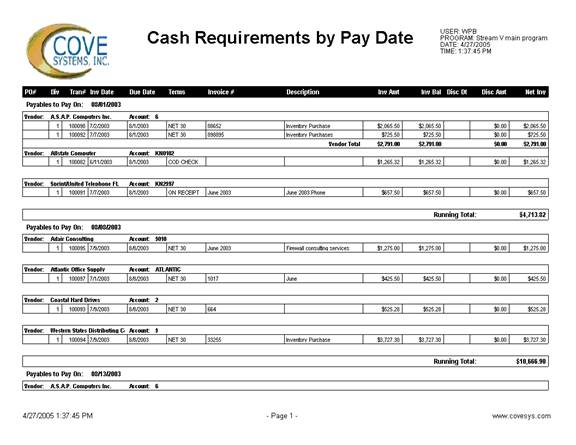
More:
 Proposed Disbursements
Proposed Disbursements