Count Qty Tab Page
The Count Quantity Tab Page displays the fields from each Bin record that are used by the Inventory Count Processing programs.
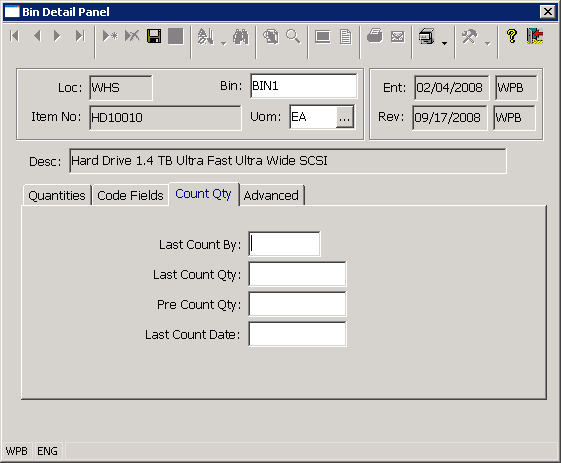
When an inventory count is performed in a warehouse location, the current quantity for each of the bins to be counted is first moved into the Pre-Count Quantity field in each Bin record. This step is referred to as preparing for the inventory count. When this step is performed, the system loads the PreCount quantity in each selected bin record with the bin on hand quantity.
Once the Prepare for Physical Count process has been performed, the bins are physically counted, and the quantity found in each bin is loaded into the Last Count Quantity field in the Bin record. As the Last Count Quantity for each bin is input, the system updates the Last Count Quantity field in the record and it also updates the Last Count Date and the Last Count By fields with the date that the count information was entered and the operator intials of the operator entering the information.
Once the Pre-Count and the Last Quantity information has been loaded into each of the bins being counted, this information can be used to run Variance reports to determine the count variance (if any) for the selected count.
More:
 Advanced Tab Page
Advanced Tab Page