Credit Request Detail
The Credit Request Detail program is used to create, view, and edit Credit Requests and the comment and image information associated with each credit request. The Credit Request Detail program can also be used to delete a Credit Request when it no longer needs to be processed.
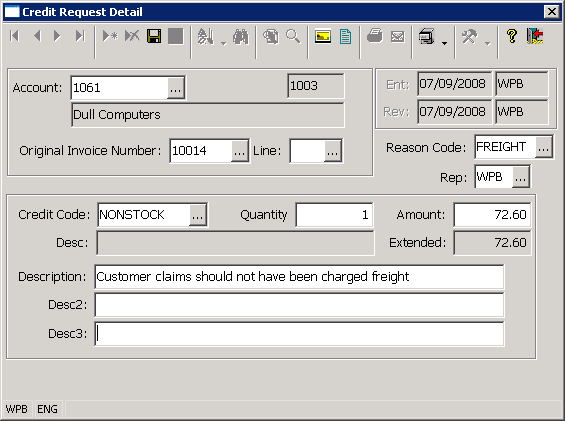
The folllowing link can be used to view more information about Credit Requests and Credit Request Processing.
The Credit Request Detail progrm is divided into several different objects. These objects, such as the Company Account and name field, and the Original Invoice Number may or may not be loaded, depending on if you are viewing an existing credit request, or entering a new credit request. The system will try to default the appropriate information (such as the customer and the invoice you are entering the request for) when you are inserting a new Credit Request for a customer or a specific invoice.
The Normal process for entering a new Credit Request is as follows (these steps are described in more detail in the Overview section of this document).
• Verifying the Credit has not already been issued.
• Selecting the Customer
• Selecting the Original Invoice Number (and optional line) the Credit Request is associated with.
• Entering the Reason Code for the Credit Request. The Reason code is used to classify the request. It is usually required and the contents are validated using a Gencode Table (CREDREQR)
• Verifying or changing the Sales Rep
• Selecting the Credit Code to be used for the Credit Request (the Credit Code determines the item number used for the credit when it is issued). The Credit Code is required and the entries in the Credit Code table must exist as Nonstock Inventory Items. The contents of the field are validated using a Gencode Table (CREDREQC)
• Enter the quantity for the credit
• Enter the price for the credit (this must be entered as a positive amount and it will be converted to a negative when or if a credit memo is issued for the Credit Request.
• Entering a description for the Credit Request.
• Saving the Credit Request
Once you have saved a new Credit Request you may add a Comment or Images to the record, and you may view and edit the record using the Credit Request Lookup. Other operators in the system may also view and edit the record as required.
More:
 Accounts Receivable Lookup
Programs
Accounts Receivable Lookup
Programs