Customer Order Lookup
The Customer Order Lookup program displays the sales orders that have been created for the selected customer.
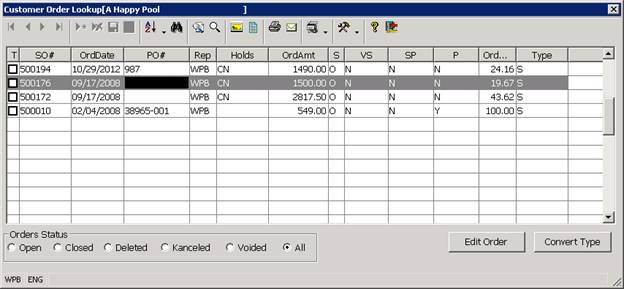
The Customer Order Lookup also allows you to
Edit Sales Orders. The edit Order option allows you to edit any open, unprinted sales orders displayed in the program. When the edit order option is selected in the program, the system activates the Sales Order Entry program and it loads the selected order into the program.
Convert the Type of an Open Sales Order. The Convert Type option in the Customer Order Lookup program allows you to convert any open unprinted order displayed in the program to a quote or Type Q order. Once you have converted the order, the order will no longer be displayed in the Order Lookup.
View detailed information about each sales order displayed in the program. The sales order information that can be accessed from the Customer Order Lookup includes the following.
Sales Order Header Information such as the ShipTo Address, Shipping Method, Payment Terms, Shipping Terms, Order Total, Subtype, and Source used for the order.
Sales Order Line Item Details such as the items and quantities ordered and already shipped to the customer, the price and costs used for each sales order line, the current status of the sales order line, and the target price and price source suggested by the system for the line.
PO Information: The View Purchase Orders option which is available in the Customer Order Lookup allows you to view any open or closed purchase orders that have been created for the selected sales order. The POs for Line and POs for Item options in the Sales Order Lines Lookup program allow you to view all purchase orders that were placed for the selected sales order line or for the item specified in the sales order line.
Invoice Information: The View Invoices option which is available in the Customer Order Lookup allows you to view all accounts receivable invoices that have been created from the selected sales order. The Invoices for Line option that is available from the Sales Order Lines Lookup program allows you to view all accounts receivable invoices that have been created from the selected sales order line.
Holds Information: The View Holds option that is available in the Customer Order Lookup allows you to view any sales order holds that were placed on the order and it optionally allows you to clear any open holds for the order (based on your security rights).
Selecting the Orders to Be Displayed in the Lookup
The Orders which are displayed for the selected customer when the Customer Order Lookup program is activated is based on the Status Radio Buttons that are displayed in the lower section of the Lookup program.
More:
 Status Radio Buttons
Status Radio Buttons