Ecommerce – SQL Queries for Item Display
Control of how items are displayed on the default pages provided with the Stream V Ecommerce system is handled by standard SQL queries which are stored in the Stream V system database in the Textdata file using a WSQ record type. The SQL query data record to be called is stored in the various asp pages.
The screenshots below show how the SQL query is called and defined in the “Hot Items” section of the CatalogSQLSearch3Col.asp page.
The Stream V Ecommerce system expects the query to be defined in the Textdata file as record type WSQ. The Code and ID fields can be defined by the system administrator or webmaster as they see fit to help organize and group the queries together.
The screenshot below shows the WSQ:CATALOG:HOTITEMS being defined as the SQL query for this section of the CatalogSQLSearch3Col.asp page.
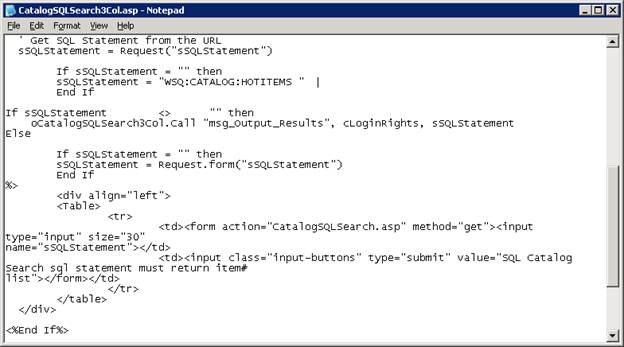
The screenshot below shows the contents of the Textdata record WSQ:CATALOG:HOTITEMS
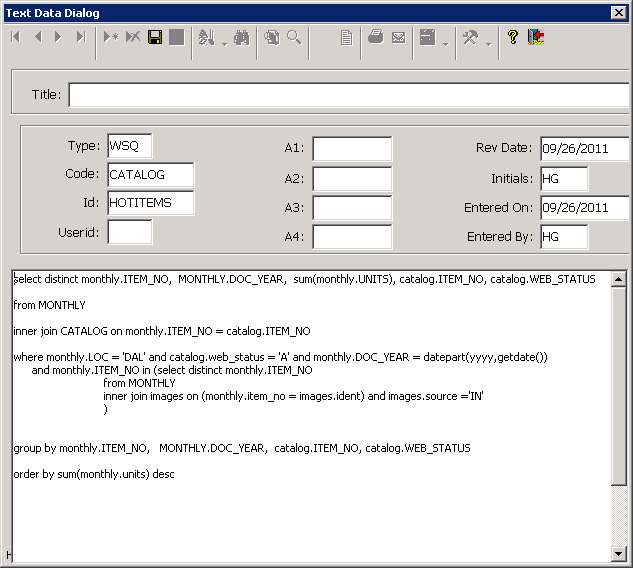
More:
 Ecommerce - Related Items Display Using
SQL
Ecommerce - Related Items Display Using
SQL