Invoice Header Detail Panel
The Invoice Header Detail Panel displays detailed information about the selected Accounts Receivable Invoice.
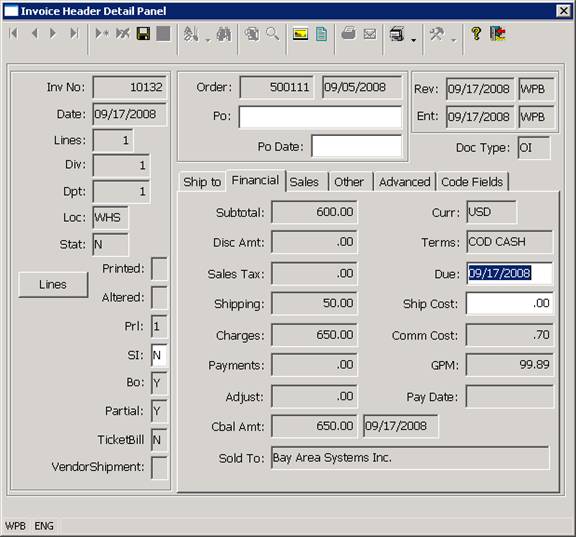
The Invoice Header Detail panel displays information from Invoice Header records.
Invoice Header records store information that applies to the entire accounts receivable invoice like the customer name, payment terms, shipping address, and totals for the invoice.
The Invoice Header Detail Panel also allows you to
• View or edit the Images associated with the selected invoice line item.
• View or edit the Invoice and AR Comment records associated with the selected invoice header.
• Create a new Invoice Header or AR Comment for the selected invoice header.
• Associate a new image record with the selected invoice line item.
• Access the File and Field help information that is stored in the Data Dictionary file. The Invoice Header Detail Panel program allows you to access the Cove Standard Toolbar. The Standard Toolbar contains a help button that can be used to access the Cove Field Help Information. The Cove Field Help information can be used to access the database definitions for each of the fields that are displayed in the Invoice Header Detail panel.
Since each Invoice Header record contains a large number of fields, the Invoice Header Detail Panel is divided into sections or panels. Each section or panel is used to display a group of related fields. Each of the panels are briefly described below.
More:
 Main Section
Main Section