Invoice Lines Lookup
The Invoice Lines Lookup displays all of the invoice line items for a single invoice
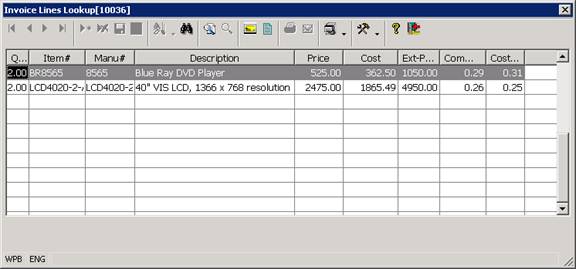
The Invoice Lines Lookup progam also allows you to.
• Access the Invoice Line Detail Panel – which displays extensive information about the selected invoice line.
• View the Serial Number information (if any) that is associated with the invoice lines displayed in the program.
• View or edit the Images associated with the selected invoice line item.
• View or edit the Invoice Comment records associated with the selected invoice line item or the associated invoice header.
• Create a new comment for the selected invoice line or the associated invoice header.
• Associate a new image record with the selected invoice line item.
• Access the File and Field help information that is stored in the Data Dictionary file. The File and Field Help option that is available using the Column Help option allows you to display the database definitions for all of the Files and Fields which are displayed in the Lookup program
More:
 Zoom - Invoice Line Detail Panel
Zoom - Invoice Line Detail Panel