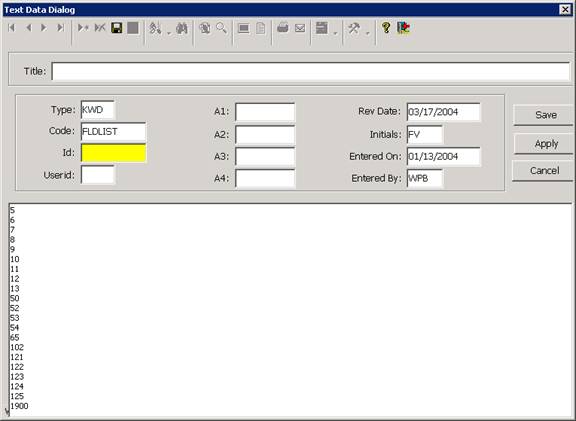Keyword Textdata Records
The below table and the following sections describe the Textdata Records that are used by the Keyword Search System
|
Type |
Code |
Description |
|
KWD |
AUTOLOAD |
Stores a list of the additional keywords that should be added for each item when the Keyword files are rebuilt. |
|
KWD |
DISPLAY |
Determines which fields from each item record are displayed in the Keyword Results List. |
|
KWD |
FLDLIST |
Stores the numbers of the fields in each Catalog record that should be used when the Keyword files are rebuilt. |
|
KWD |
MARKINFO |
Stores a text message that is displayed in the Keyword Search program. The message can be used to prompt keyword searches or to communicate with sales and other order entry operators. |
|
KWD |
UPDATE |
Used to replace specific keywords with other keywords (the replace utility is not available in StreamV but was used in ST2). |
All of the above Textdata records are used by the Keyword Management, or the Keyword Results Detail program. Each of the Textdata records contains a text field, and the information that should be loaded into the text field is described in the folowing sections.
KWD AUTOLOAD
Textdata Type: KWD
Textdata Code: AUTOLOAD
Textdata ID: Not used.
Textdata UserID: Normally not used – records are set up by site not by user.
Text Field: This control record stores keyword and item combinations that should be added to the Keyword files when the keyword files are being rebuilt. The words in this file do not have to exist in the Catalog record for the item or in the Inventory Comments attached to the item.
Sample record
KWD FLDLIST
Textdata Type: KWD
Textdata Code: FLDLIST
Textdata ID: Not used.
Textdata UserID: Normally not used – records are set up by site not by user.
Text Field: This control record stores the fields in each catalog record that are searched by the Keyword Loader when it builds or re-builds the keyword files. Each Line of the Text field for this record should contain the field number from the Catalog record, followed by a carriage return. If any of the lines in the text file have a number over 1000, the system will search for an Inventory Comment# for each item being processed, and if found, it will include the keywords from the comment records when loading the keyword files.