Open Sales Orders Tab Page
The Open Sales Orders Tab Page displays the status “O” (open) sales order lines for the selected inventory item. The Tab Page displays type S and type L order lines. Quotes or type Q order lines are not displayed as they do not reserve inventory and may not be allocated to. Sales order lines which have an open status include:
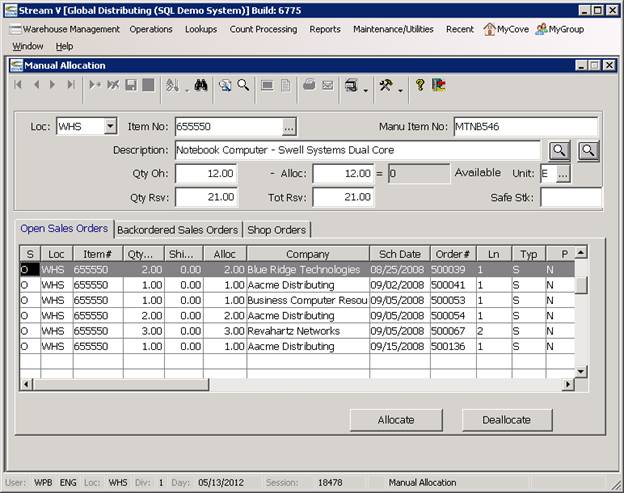
• Lines that have a schedule dates within the current scheduling window for the item, and that have inventory allocated to them. If a sales order line is in the current scheduling window and it has inventory allocated to it, the line will have a status of open. Please see the Inventory Allocation Overview and the Order Processing Documentation for more information about the Scheduling Window.
• Lines that have schedule dates that are beyond the current scheduling window for the item. If a sales order line is for a future shipment (a shipment outside the scheduling window), the system will not try to allocate inventory to the order line and it will be saved as status O (open) while it is outside the window. Later, once the schedule date for the order line falls into the current scheduling window, the system updates the line status to B or “backordered” – meaning it is scheduled for shipment and there is no inventory available for it. The system then tries to allocate inventory to the line. If inventory is allocated to the line, the line status is then updated to O (open). If the system is unable to allocate inventory, the line status remains status B until inventory is allocated to the line.
More:
 Backordered Sales Orders Tab
Page
Backordered Sales Orders Tab
Page