Opportunity Detail
The Opportunity Detail program is used to display detailed information about existing opportunity records and to create new opportunity records.
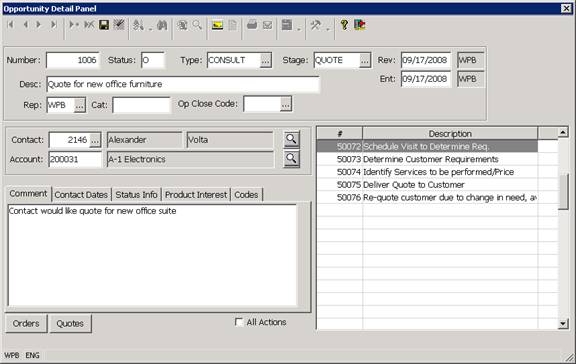
When an opportunity record is selected in the Opportunity List and the ZOOM option is used, the Opportunity Detail program is displayed and the program is loaded with the information for the selected opportunity record.
When a new opportunity is being created using the INSERT key, the Opportunity Detail program is also displayed. The detail program is separated into several different components which are listed below.
Opportunity Information: The top section of the Opportunity Detail displays the basic information about the opportunity including the opportunity number (which is automatically assigned by the system), the opportunity type, and the stage that the opportunity is in. The date and operator responsible for creating and last editing the opportunity record are also displayed in this section of the program.
Opportunity Customer/Contact Information: The middle section of the Opportunity Detail displays the contact and customer that the opportunity is associated with. Buttons next to the contact and customer fields allow you to view or edit the information for the selected customer or contact.
More:
 Comment Tab Page
Comment Tab Page