Order Info Tab Page
The Order Info Tab Page displays information that applies to the entire order being processed.
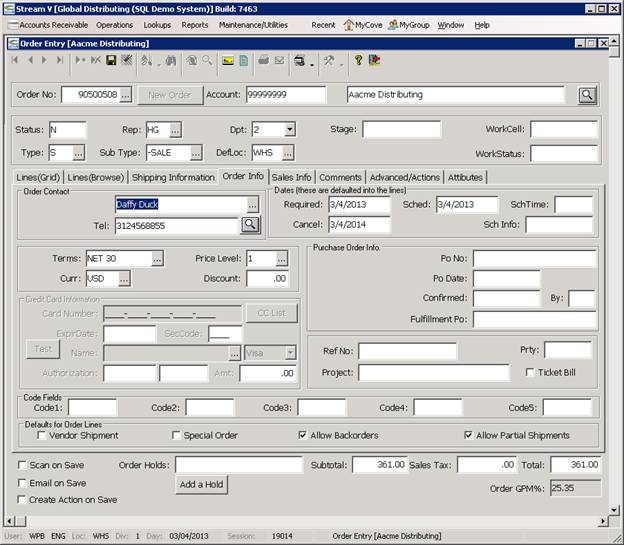
The information that is shown in the Tab Page is organized into several different panels or sections.
Order Contact
The Order Contact window can be used to specify the contact or person at the customer company who should be called with any questions about the order. The Prompt Button next to the Contact Name can be used to activate the Customer Contact Lookup. The Customer Contact Lookup can be used to select an existing contact for the current customer or to create and then select a new contact.
The Zoom Button next to the Contact Phone allows you to view the details for the selected contact.
Dates
The Dates fields allow you to view and set the dates that are being used for the order. The Sales Order Header dates will copy into or default into the line items that you enter for the order. If you change the header dates after order lines have been entered, the system will display a prompt and allow you to update the existing lines (or not).
Terms
The Terms Section in the Order Header Tab displays the Payment Terms being used for the Order. The Payment Terms for an order will default to the terms that are assigned to the customer. If the terms on the order are changed. It can cause the order to go on hold.
The Price Level field displays the price level to be used for the Order. This field may or may not be accessible based on your system security settings. The Price level in each order defaults based on the Price Level assigned to the Customer.
The Discount field displays the discount to be used for the Order. This field may or may not be accessible based on your system security settings. The Discount defaults based on the Discount percentage assigned to the Customer.
The Curr field displays the Currency to be used for the Order. The Currency will default based on the Currency assigned to the current customer.
Purchase Order Info
Credit Card Information
Ref No/Project
Code Fields
The User Definable Code1-Code5 fields can be used to store additional user-definable information about the order. The Code fields can be validated using a Gencode Table (this allows you to define the valid entries for each of the fields and to make the entry of the data required, or optional).
More:
 Comments Tab Page
Comments Tab Page