Shipping Information Tab Page
The Shipping Information Tab Page is used to display and to modify the Shipping Method, Shipping Terms and Shipping Address information being used for the order being processed.
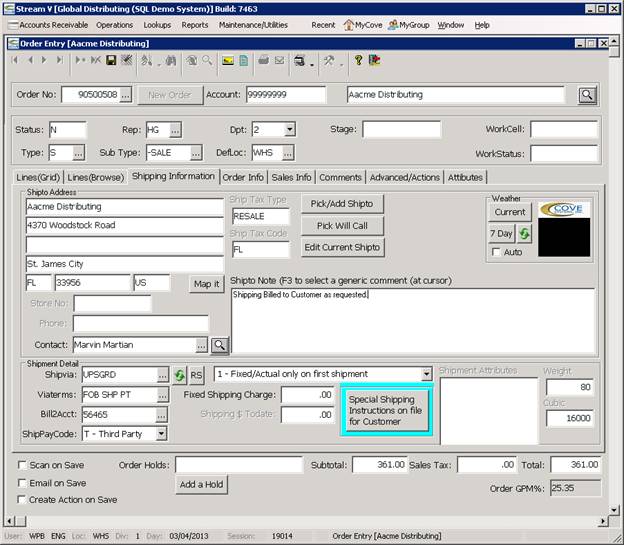
The Shipping Information Tab Page also displays the Tax information (Taxtype and Taxcode) being used for the current order and it displays the default values that will be used for the fulfillment options (vendor shipment, special order) for each of the new order lines added to the order.
The Shipment Information Tab Page also displays and allows you to edit the Partial and the BO or Backorder flags for the order.
The Partial Flag determines if the selected order can be shipped when a partial shipment can be processed, or if the system should block picking of the order until all items on the order are available for shipment. The Backorder Flag is used to determine if a line should be cancelled or if it should be backordered when a shipment is processed against the line item and the line item is not fully completed. If the Backorder flag for an order line or for the inventory item for the order line is set to N, the system will cancel any remaining quantity for the line. If the Backorder flag for the line (and for the inventory item) is set to Y, the system will backorder the remaining quantity for the order line.
More:
 Order Info Tab Page
Order Info Tab Page