Order Entry
The Sales Order Entry program is used to create and to modify (edit) sales orders, quotes, and loaner orders.
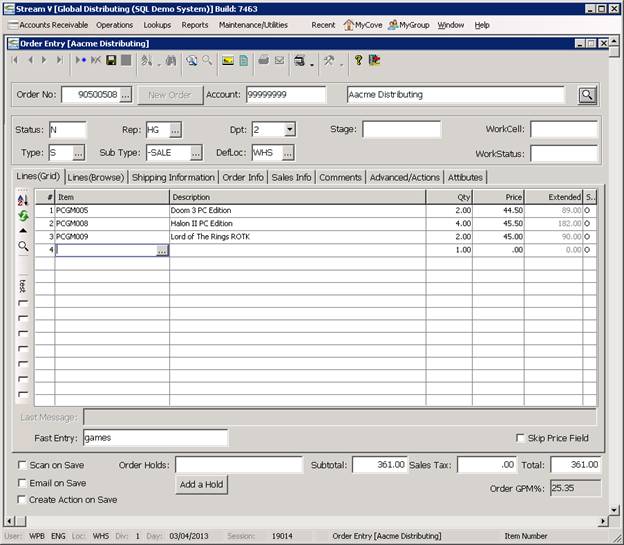
The Sales Order Entry program can be called directly from the menu, and it can also be called from the Customer Manager, Customer Management, Sales Order Management, POS, and other programs.
The following links can be used to view more information about Order Processing in StreamV
Sales Order Processing Overview
The Order Entry program contains includes multiple different objects (buttons, menus, tab pages) and several features that speed up data entry and editing. The following sections describe the components in the Sales Order Entry program, and provide information about the options that are available in the program.
More:
 Insert - Order Entry Item Panel
Insert - Order Entry Item Panel
 Insert Line Button - Order Entry Item Panel
Insert Line Button - Order Entry Item Panel