Purchase Order Lookup
The Purchase Order Lookup program allows you to locate and Display a purchase order using any of the several different display and search sequences that are available in the program. The program is normally called from other programs (such as PO Entry), to select a purchase order for processing.
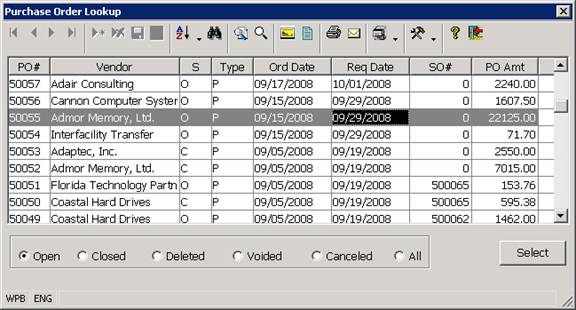
The Purchase Order Lookup program is used to search for and select a specific PO for editing when required, and it can also be used to
• View detailed purchase order header and line item information. The Zoom and the Expand options in the Purchase Order Lookup allow you to view the Header and Line item information for the selected purchase order.
• View and Modify the Images and Comments associated with the selected PO or the Line items for the selected PO.
• View the Database definitions for the fields displayed in the Lookup. The Column Help option that is available from the Context or Right Mouse Menu allows you to access the Data Dictionary Field Help program which displays the definitions for the fields displayed in the Lookup.
More:
 Display and Search Sequences
Display and Search Sequences