Purchasing Lookup Programs
The programs on the PO Lookup Menu are used to
• View Purchase Order details and check order and line item status
• Check on estimated arrival dates for needed products.
• Manage Vendor Shipmentz and Special Orderz
• Access other purchasing programs, such as PO Entry and other applications
Some PO Lookup progams also allow you to update some PO Information, such as the Estimated Shipment and Actual Shipment Dates that are stored in each PO Line.
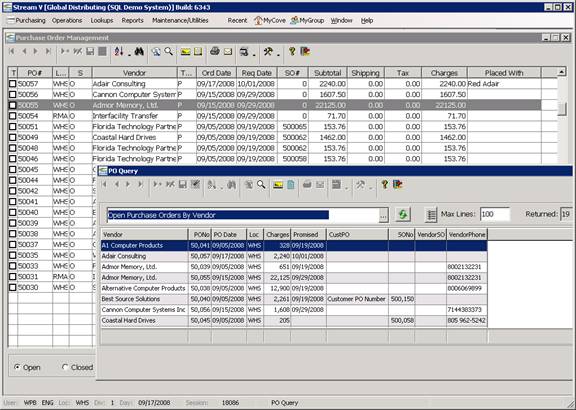
Program Access
The Purchasing Lookup programs described in the following sections are accessed in several different ways. Some of the programs are called from the Standard Purchasing Lookups menu, and some are called from other Operations and Lookup programs. These calling program may be part of the Purchasing system, or they may be part of another StreamV System such as Order Processing or Inventory Management. Some of the PO Lookup programs may also call lookups from other modules or applications. This is done in order to allow you to “drill down” through transaction activity.
The PO Lookup programs are descibed separately to allow the various features of each lookup to be highlighted. In some cases, the Lookup programs are activated by merely “expanding” or “zooming ”from one lookup to another and no menu selection is necessary. These cases are noted in the following sections.
More:
 All Purchase Orders for a Sales Order Lookup
All Purchase Orders for a Sales Order Lookup