Quantities Tab Page
The Quantities Tab Page displays the current quantities in the selected bin record.
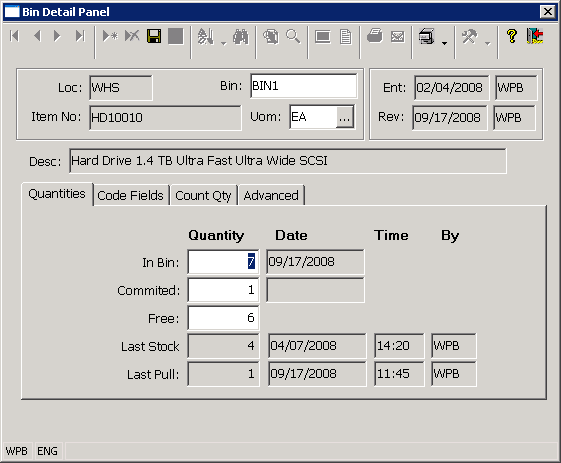
The quantities displayed in the panel include.
In Bin: The current quantity of the item in the bin. The date to the right of the quantity indicates the last time that the quantity was updated by the system.
Committed: The committed quantity is the quantity in the bin that has been committed or allocated to specific sales order pick tickets or shop order pull tickets. Bin quantities are committed when pick and pull tickets are generated by the order completion and the shop order systems. The committed quantity for a specific bin should normally match the total quantity on the printed but not processed pull and pick tickets for the item.
Free: The Free quantity is the quantity in the bin that is not committed to specific shop or sales order lines. The Free quantity is the Bin on hand quantity less the committed quantity.
Last Stock: The last quantity added to the bin record. The date to the right of the field indicates the date on which the bin quantity was last increased. The Time and By fields indicate the time that the bin quantity was last increased and the operator initials of the operator who processed the transaction.
Last Pull: The last quantity pulled from (or subtracted from) the bin record. The date to the right of the field indicates the date on which the bin quantity was last decreased. The Time and By fields indicate the time that the bin quantity was last decreased and the operator initials of the operator who processed the transaction.
More:
 Code Fields Tab Page
Code Fields Tab Page