Sales Posting Loader
The Sales Posting Loader program is used when you are posting sales to the general ledger using the batch method. The Sales Posting Loader program clears the Sales Posting Temp file, then loads the invoice detail for the invoice date being posted into the Temp file.
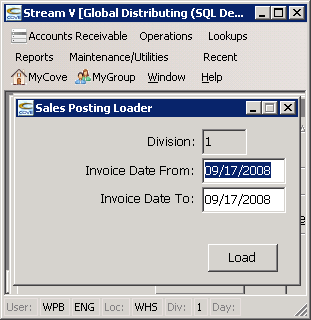
The records that the program creates in the Sales Posting Temp file are used to total the sales or invoice activity for the date being processed by general ledger account (based on the information in the invoices and invoice lines being processed).
The Sales Posting Loader program is normally run only after you have audited the invoices for the date range being processed using the Invoice Register report. The Invoice Register checks each invoice to ensure it is in balance, and that all amounts from each invoice point to a valid general ledger account. If errors appear on the Invoice Register for the date to be processed, these errors should be reviewed and corrected before you load or post sales for that date.
Note: The Sales Posting programs are used to post invoice activity to the General Ledger. The Sales Posting programs are used only when you are posting sales using the Batch Method. The Sales Posting programs are not used when you post sales to the general ledger on-line during invoice creation. If your system is configured for on-line posting, you will receive an error message “Your system is configured to post online, batch posting is not available” when you try to run the Sales Posting Loader.
The Sales Posting Loader program defaults to the division assigned to the operator running the program, and only invoices for that division are processed by the program. If you create invoices in multiple divisions, sales for each division must be processed separately. The department used by the Sales Posting program is based on the invoice department for all income statement accounts (to allow sales to be posted to specific departments). The department for all balance sheet accounts is set to 1 (balance sheet accounts such as Accounts Receivable, Rebates Receivable, Inventory, Sales Tax Payable are maintained in a single department to simplfy gl to subledger reconciliation).
The Sales Posting Loader is used to process a single invoice date at a time. The program will select only invoices for the selected invoice date, only invoices with invoice numbers less than 90million (to prevent posting temp invoice numbers), only invoices in the selected division, and only invoices with invoice types of OI,DI,IN, or FC (other invoice types are posted online even when batch posting is enabled).
As each invoice is processed by the Sales Posting Loader, the system checks the Postrun field in the invoice. This field is used to store the journal entry number used to post the invoice. If the Postrun field for one of the valid invoice types is loaded (indicating that it has already been posted), the Sales Posting Loader will display an error message (You have already posted invoices on this date”), and it will abort.
If you need to re-process the sales for a specific invoice date, you must use the Reset invoices to re-post sales option in the AR Utilities program to clear the post run field in the invoices you need to re-process.
Once you have selected a valid invoice date range and press the Load Button, the Sales Posting Loader will process the selected invoices and create records in the Sales Posting Temp file. The program will also output an XML report that outputs detail for the invoices that were processed. The report detail includes the invoice number, date, customer account, customer name, invoice terms, invoice department, invoice type, invoice currency, shipping amount, and invoice total. The net invoice amount shown at the bottom of the report should agree with the invoice register report.
For more information about the batch sales posting process, please use the following link.
More:
 Sales
Posting
Sales
Posting