Shipping /Tax Tab Page
The Shipping/Tax Tab Page is used to select the Shipto Address to be used for the invoice.
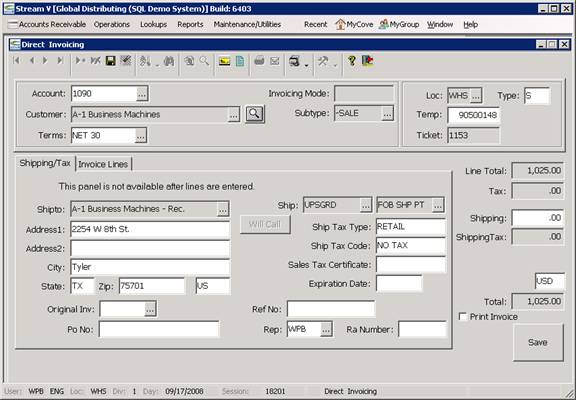
You may select a ship to address for the customer using the prompt next to the Ship to Address Company field, or you may use the Will Call Button to select from the Will Call Addresses that have been set up on your system. The shipping method, shipping terms and rep will default based on the customer being used. The Tax information will default based on the shipto address being used.
The Shipping Method and Shipping Terms for the invoice can be changed from the default values if required.
Original Invoice: The Original Invoice field allows you to point the invoice being created to another invoice that it might be related to. The original Invoice field will be sometimes be filled in automatically (such as when you are processing a Credit Request tied to an Original Invoice).
Ref No: The Ref No field is an optional field that can be used to store a reference number related to the invoice. Invoices can be located by Ref No.
PO No: The Customer Purchase Order Number
Rep: The sales rep to be used. The rep can be changed using the Prompt button located to the right of the window.
RA Number: If the Direct Invoice is related to an RA. The RA Number can be specified in the Direct Invoice.
More:
 Invoice Lines Tab Page
Invoice Lines Tab Page