Vendor Purchase Order Lookup
The Vendor Purchase Order Lookup displays the purchase orders that have entered into your system for the selected vendor. The Vendor Purchase Order Lookup program can be used to view detailed purchase order header and line item information, and it can also be used to print or email a copy of a purchase order directly from your system.
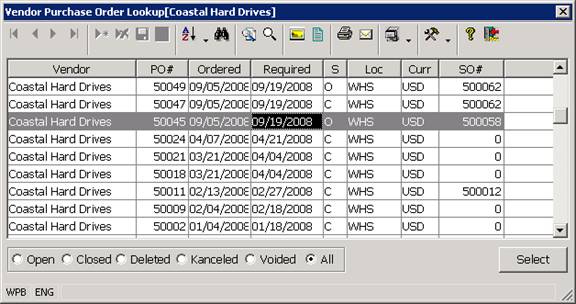
The PO status codes which are displayed by the Vendor Purchase Order Lookup program are controlled by radio buttons located at the top of the program. You may display only purchase orders with a specific status, or all purchase orders regardless of status by selecting the appropriate radio button.
Display Sequence Options
The Vendor Purchase Order Lookup program allows you to select the sequence in which the purchase orders for the selected vendor are displayed, and it also allows you to search for purchase orders using whatever display sequence you have selected. Once you have located and selected a purchase order, you may use the function keys or mouse options to perform different tasks.
The following is a list of the display sequences which can be used in the Purchase Order Lookup by Vendor program. The default display sequence (the sequence used when the program is selected from the menu) may be set on a global or a user by user basis in the System Control file. To select a display sequence, you should left click on one of the column headers displayed in the program. At this point, you will be presented with a list of the display sequences supported by the program and you can select the desired sequence using the left mouse button.
Company: Displays the PO records in Company Name/Purchase Order number order.
Status/Company: Displays the PO records in Status/Company order (note that only the status code(s) specified in the radio button object will actually be displayed when this option is used).
Note: Each display sequence can be set up to display different information from the same record. The data fields (individual pieces of information) which are listed on your screen at any given time depend on the display sequence that you are using and the parameter or "par" file used by that particular sequence. This par file can be customized by your system administrator or by Cove Systems personnel. Please see the System Administrators Reference Manual for more information about parameter file set up and maintenance.
More:
 Status Radio Buttons
Status Radio Buttons