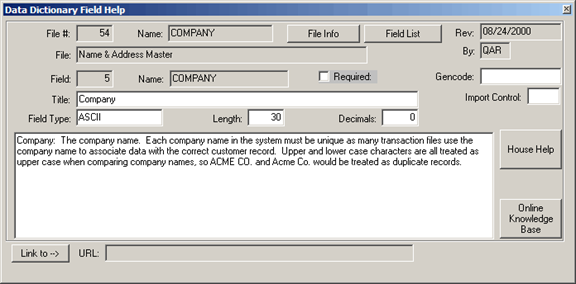Accessing Field Help
In Lookup or List Based Programs
The ALT+F1 keys or the “Column Help” option that is available using the right mouse menu will display the field help for the field currently highlighted in the list. Additional information about the Main File being displayed by the Program can be accessed using the File Info button that is displayed in the Help Object.
The Help Button on the Standard Toolbar will display the File Description for the Main file being used by the Program. You can access the help for each of the fields in this file using the Field List Button that is displayed in the Help object. This option will allow you to access help for fields that are in the file being displayed but that are not displayed in the columns included in the list.
In Panel or Form Based Programs (Detail Panels, Manager Programs).
The ALT+F1 keys or the “Field Help” option that is available using the right mouse menu will display the field help for the currently selected field. Additional information about the Main File being displayed by the Program can be accessed using the File Info button that is displayed in the Help Object.
The Help Button on the Standard Toolbar will cause the system to display the File Description for the Main File being used by the Program. You can access the help information for each of the fields in this file using the Field List button that is displayed in the help object. This option is especially usefull in panels that have read-only or non-accessible fields, as these fields cannot be selected.
Data Dictionary File
When the above key combinations or mouse options are used in a program, the system accesses the DATADICT (Cove Data Dictionary) File and it displays any extended text descriptions that have been entered in the file for the selected database file or field. The DATADICT file (File 173) is a data file that is maintained by Cove Systems and this file is typically over-written when a system update is performed.
The data dictionary information is displayed in the Data Dictionary Field Help dialog in the VDF programs and in the Offline Editor for the Data Dictionary file (FV173EOO) in console mode programs. These two programs display both the fixed (file#, field#, record type, length, and name) and variable or descriptive information that is stored for the file field combination.
Once the appropriate data dictionary record is loaded, the system checks for any extended descriptions that have been entered for the file field combination. These descriptions can come from the following sources.
The second type of help available in the system is the information that is built into the database and stored along with the data for your company. This “built in” information consists of data that is supplied with the StreamV system and updated along with it, and other data that can be customized by your company to display your specific field usage information or data entry rules to your employees.
Field level help provides a definition for each of the data files and fields in the system. This help information describes the validation options and requirements for each field. The field level help can be accessed from inside the application by selecting a field and pressing the ALT + F1 keys.
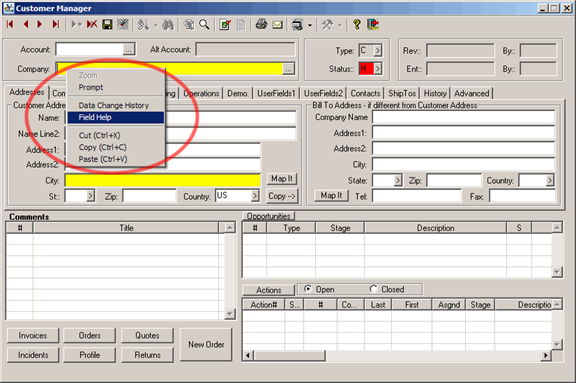
Field Level Help option being accessed using the right mouse menu in the Customer Manager.