Accounts Payable Journal
The Accounts Payable Journal produces a report of the journal entries or transaction activity for the selected accounts payable control or autopost account during the selected date range.
Selection Options: The Accounts Payable Journal includes the following selection options.
• Division EQ: Includes only those journal entries that were posted to the selected division.
• AP Autopost Account EQ: The Autopost Number for the Accounts Payable Control Account that the report is being run for. This selection is required and you must enter a valid AP autopost in order for the report to run properly.
• Transaction Date Range: Includes only the transactions that were processed during the selected Entered On Date Range. The Entered On Date is the actual date a transaction is processed and is based on the system date. This date corresponds with the date on which the open accounts payable report balance was adjusted due to the transaction. Another option allows you to run the report based on Post Date (the operator specified date for the transaction).
• Journal Entry Source IN: This selection allows you to select only journal entries which have one of the source codes specified. Please see the General Ledger Documentation for a complete listing of the source codes that assigned to journal entries by the system. This selection defaults to include all journal entries regardless of source.
• GL Year EQ: Includes only those journal entries which were posted to the specified general ledger accounting year.
• GL Period Range: Includes only those journal entries which were posted to the specified general ledger accounting period.
• Operator Initials EQ: Includes only those journal entries which were posted by the selected operator.
• Skip Check Payment Transactions: This option allows you to skip any check payment (source CD, MD) journal entries. These transactions are included by default.
• Use Post Date Index rather than Entered Date: This selection allows you to run the report based on the post date of the transaction (the operator specified date) instead of the entered on date for the transaction. The Entered On date is used as the default as this is also the date on which the transaction actually adjusts the open accounts payable balance (the valuation reports).
Output Format:
The following section displays a sample of the output produced by the Accounts Payable Journal Report. This sample is based on the default List and Label Template for the report that is provided by Cove Systems. Please note that the report output and selection information can also be customized using the Advanced Reporting Options and the Design report options that are available in the system.
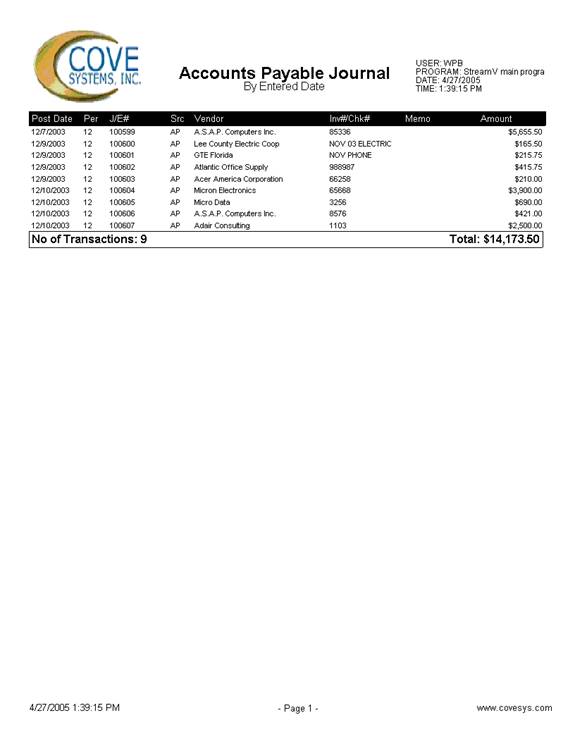
More:
 Accounts Payable Register
Accounts Payable Register