Accounts Payable Register
The Accounts Payable Register produces a list of the AP Invoices that have been entered during a specific date range and it optionally can be used to print the Journal Entry details or distribution details for each invoice. The Accounts Payable Register also audits each invoice shown on the report by comparing the invoice original and current balances to the journal entry detail recorded for each invoice. If any discrepancies are found, the report outputs an error message to let you know there is a problem.
Selection Options: The Accounts Payable Register report includes the following selection options.
• Entry Date Range: Includes only the transactions that were processed during the selected Entered On Date Range. The Entered On Date is the actual date a transaction is processed and is based on the system date. This date corresponds with the date on which the open accounts payable report balance was adjusted due to the transaction. Another option allows you to run the report based on Post Date (the operator specified date for the transaction).
• Post Date Range: Includes only the transactions that were processed during the selected Post Date Range. The Post Date is a date field that can be set by the operator during AP entry and it is used to run reports, and to make accruals as required. The date is used to record the date on which a transaction should have been posted, if different than the date the transaction was entered. The Post Date is not necessarily the date on which the accounts payable report balance was adjusted due to the transaction.
• Register Number Range: Includes only those invoices which have Register numbers in the selected range. Each Accounts Payable Invoice is assigned a unique Register number from a system maintained counter as the invoice is created.
• Division EQ: Includes only those accounts payable invoices which were posted to the specified division.
• Operator Initials EQ: Includes only those accounts payable invoices which were entered by the specified operator.
• Invoices with Currency EQ: Includes only those AP invoices which have the specified currency.
• Invoice Type IN: Selects only those accounts payable invoices which have been assigned one of the specified Type code(s) during AP Entry.
• Invoice Status IN: Selects only those invoices which have the specified Status Code(s). This selection defaults to include status code A (Active and available for payment), I (In transit – not yet available for payment), and R (Received – not yet available for payment). The I and R codes are used by the optional Advanced Shipment Notification System when it automatically creates and clears AP invoices for inbound inventory shipments from your vendors. Status S or Submitted invoices are not yet posted to the GL, are not available for payment, and are not included in the report by default.
• Show Journal Entry Detail: This option will cause the report to output the journal entry or distribution detail associated with each invoice output on the report.
• Print Daily Summary and Audit Failures Only: If the Print Daily Summary and Audit Failures Only option is selected, the system will output only the total number of invoices and the total value of the invoices for each date included on the report, unless there is an audit error. If any of the invoices included in the report have a difference between the activity in the invoice record and the journal entry activity for the invoice, or if any invoices have inventory transactions matched to them that do not total the amount posted to inventory liability account in the general ledger, these invoices and the related error messages are automatically output by the report.
• Skip Beginning Balance Invoices: This option allows you to skip any Source BB or Beginning Balance Invoices. Beginning Balance invoices are open invoices which were posted on and brought over from another system during the installation of StreamV. Since these invoices were posted to another system, they do not have distribution detail in the StreamV general ledger.
• Output Tagged Amount: This option allows you to output the amount of inventory transactions (inventory activity records) that have been matched to each invoice on the report. Please see the overview on Three Way Matching for more information about this feature.
Output Format:
The following section displays a sample of the output produced by the Accounts Payable Register Report. This sample is based on the default List and Label Template for the report that is provided by Cove Systems. Please note that the report output and selection information can also be customized using the Advanced Reporting Options and the Design report options that are available in the system.
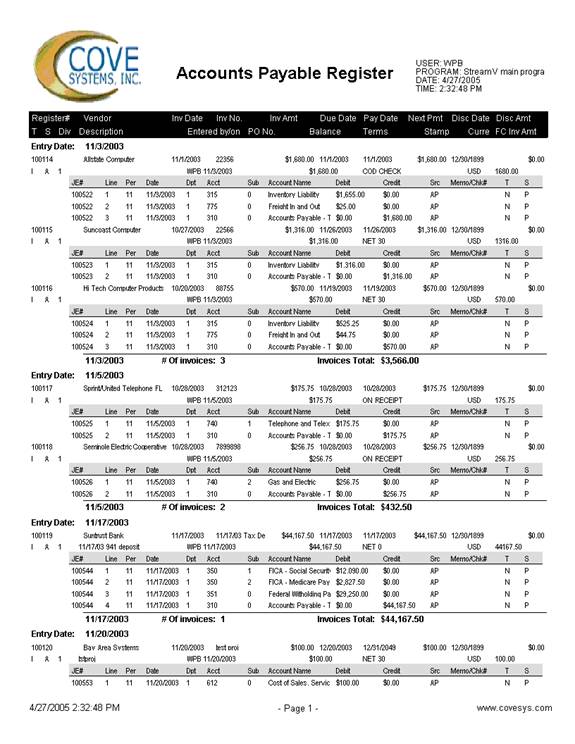
More:
 AP Cash Disbursements
Journal
AP Cash Disbursements
Journal