AP Cash Disbursements Journal
The AP Cash Disbursements Journal produces a report of the accounts payable activity posted to a specific cash or bank account during the selected date range.
Selection Options: The AP Cash Disbursements Journal report includes the following selection options.
• Post Date Range: Selects only those transactions which were assigned to the selected post date range by the system or the operator processing the transactions. The Post Date range defaults based on the system date but it can be changed as required by the user to reflect the date on which a transaction should have been recognized. The Post Date field can be used when running reports and when making accrual entries (if required).
• Division EQ: Includes only those
• Journal Entry Source EQ: Includes only those journal entries with the specified source codes. This selection defaults to CD (Computer Disbursements – used for checks and wire transfers created by the system) and MD (Manual Disbursements – used for AP Manual Checks). Please see the documentation for the General Ledger system for a complete listing of the valid journal entry source codes.
• Operator Initials EQ: Includes only those journal entries entered by or processed by the specified operator.
• Cash Account Autopost Number: The Autopost number of the General Ledger Cash Account that the report is being produced for. This selection is required as it determines the cash account for which activity is being reported. The appropriate general ledger cash autopost number should be entered for this selection each time the report is run.
Output Format:
The following section displays a sample of the output produced by the AP Cash Disbursements Journal Report. This sample is based on the default List and Label Template for the report that is provided by Cove Systems. Please note that the report output and selection information can also be customized using the Advanced Reporting Options and the Design report options that are available in the system.
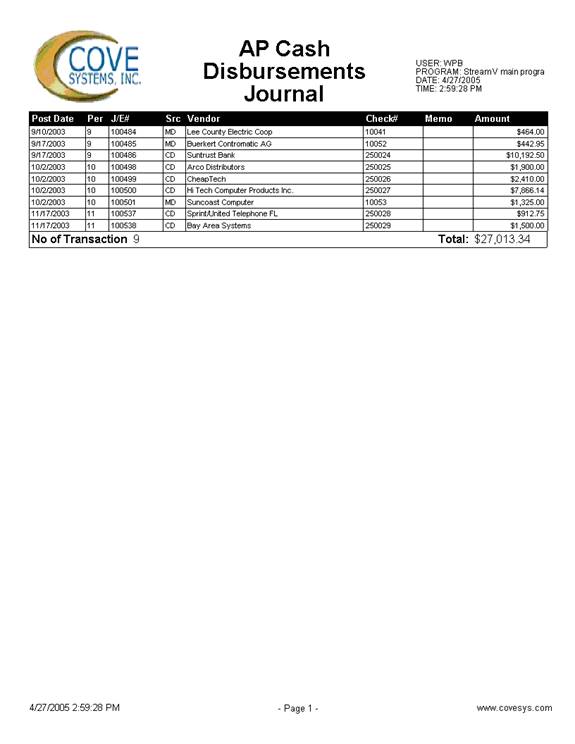
More:
 AP Invoices without JE's
AP Invoices without JE's